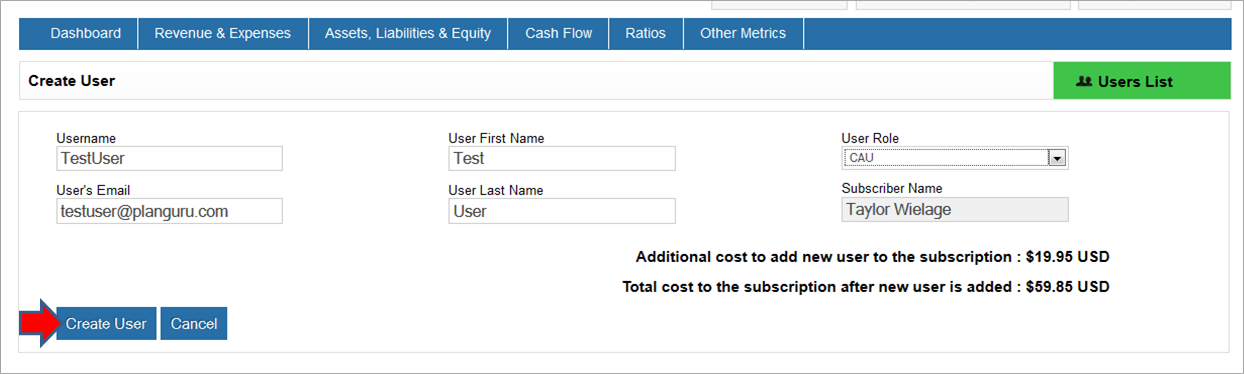Adding users to your PlanGuru Analytics Subscription
As a Subscription Administrative User (SAU), you are the only individual with the authority to add users to your subscription. Adding users is quick and easy:
1. Navigate to the “Manage Account” menu in the top right hand corner of the page and selecting the “Users” option
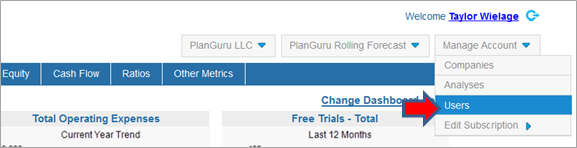
2. Next click the “New User” button
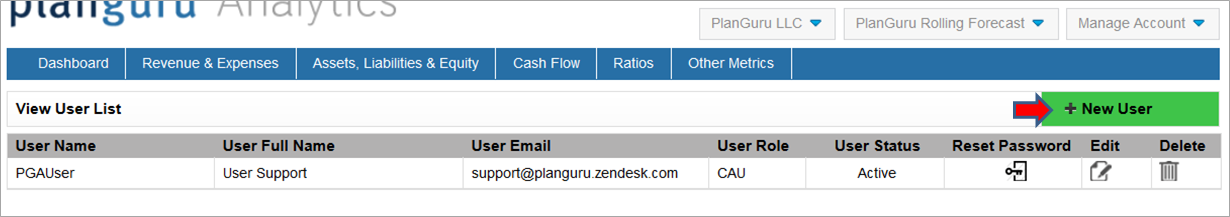
3. Fill out information about the new user:
- Username – This will be the new users login name when signing into PlanGuru Analytics
- User’s E-mail – Provide the users e-mail address
- First Name
- Last Name
- User Role – A user can be added as a “Company Administrative User” (CAU) or a “Company Regular User” (CAU). CAUs will have additional privileges over a regular user.
4. Complete the process by clicking the “Create User” button. This will send an e-mail to the user providing confirmation and temporary log-in credentials