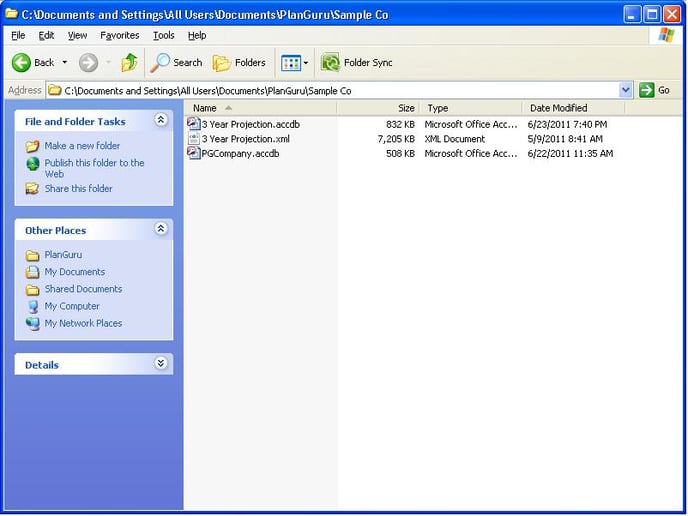Using shared PlanGuru data files
We often ask customers to send us data files so that we can help answer their questions. Once we turn their questions around we send the files back. This post explains a bit about the files required to share a PlanGuru analysis with another user at your company, or with our support staff.
Once you understand which files you will need and where to place them this process is pretty easy.
What files you need: If you want to open an analysis created on someone else’s machine you will need at least 3 files:
1. The company access database file (it will be named PGCompany.accdb)
2. The analysis access database file (it will be named YourAnalysisName.accdb, such as 3YearProjection.accdb)
3. The analysis .xml file (it will be named YourAnalysisName.xml, such as 3YearProjection.xml)
Typically we suggest that individuals zip their whole company folder and send it to the individual they are sharing it with.
Where the files need to be located: Once you have the three required files you will need to know where to put them. To find the exact location open up PlanGuru and go to File>Firm Information>Change data file path. The directory highlighted in blue is where you will want to place your files. You will need to place the three files within a folder matching the company name.