Supporting Schedule total not showing on Financials - Historical & Actual periods
From time to time customers ask the question why their supporting schedules aren't totaling for historical or actual periods.
The supporting schedule shows a total.
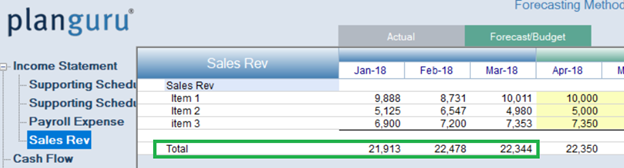
But the Financial Statements do not pick up the total.
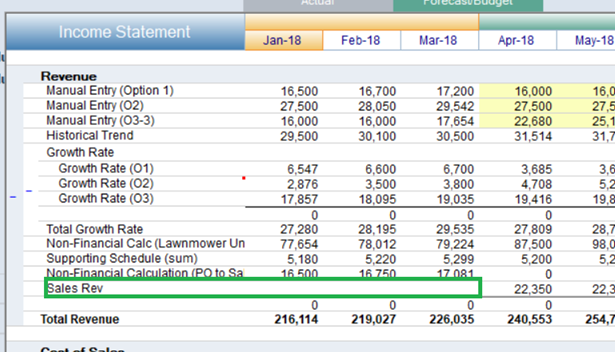
To fix this double click the supporting schedule category. This next dialog should pop up. Notice how both of the bottom check-boxes are unchecked.
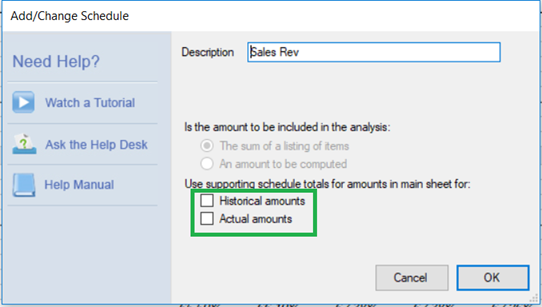
Check both boxes and click "OK". Now the financials will pick up Historical and Actual supporting schedule totals.
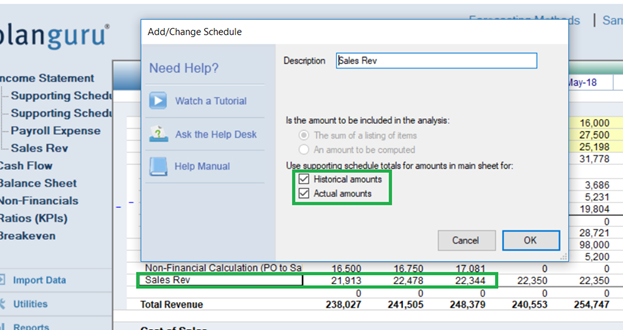
For supporting schedules, we ask the user to update these settings when creating a supporting schedule. The totals feature allows you to accumulate the supporting schedule totals or allow you to import into the total shown on the financial statements.
