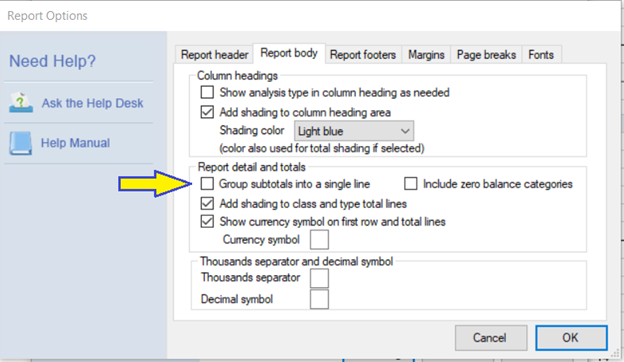Subtotal Reporting
PlanGuru allows you to either include or exclude detail within subtotal groupings.
To include or exclude subtotals from your reports follow these steps:
- Go to Reports on the left-hand side of the screen and select the financial statement you would like to print.
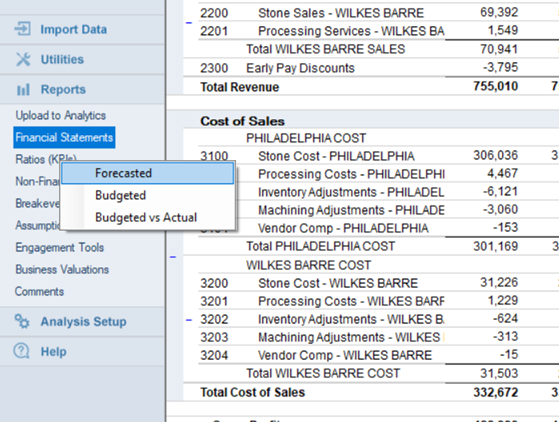
- In the Print Financial Statements dialog box, click the formatting button.
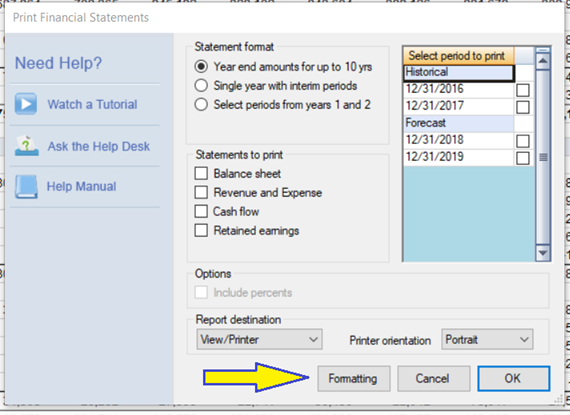
- From the Report Options dialog box navigate to the Report Body tab.
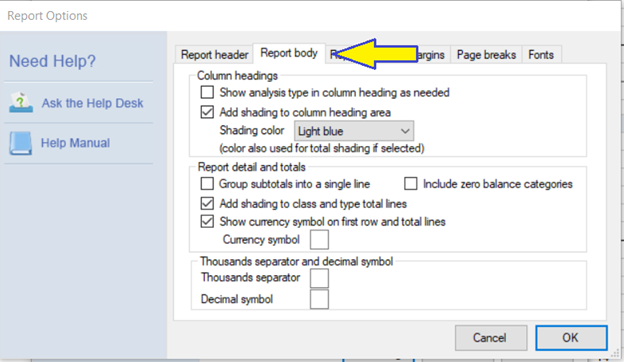
- Check or uncheck the "Group subtotals into a single line" checkbox according to your requirements.