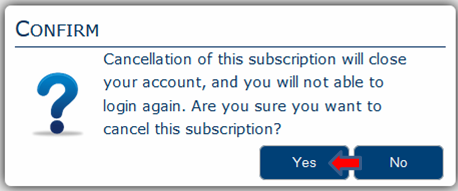Subscription and user cancelation
All subscription maintenance must be performed by the Subscription Administrative User (SAU), including deleting users and cancelling your subscription. While PlanGuru's support staff can help you work through your PlanGuru Analytics questions we cannot delete your subscription for you.
Deleting Users
Deleting a user from your PlanGuru Analytics subscription you will remove the users access to PGA and reduce the total bill for of your subscription by the per user cost. Charges for deleted users will be pro-rated based on which day of the month the user was removed. Consequently if a user is deleted mid-month, there will still be charges associated with that user for the number of days their account was active during that billing period.
Delete a user by following these steps:
1. Log-in to your PlanGuru Analytics subscription, and navigate to the "Manage Account" menu and select the "Users" option.
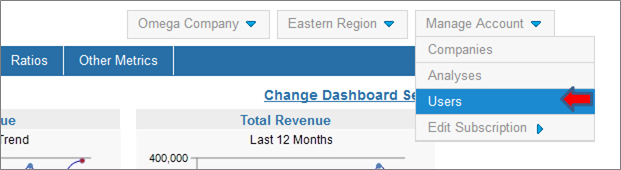
2. Locate the user you intend to delete and click the "trash can" icon to delete the user.
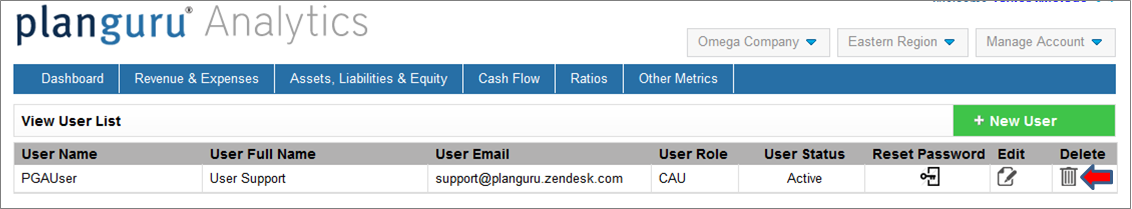
3. After a few seconds the users row should be deleted from the user list
Cancelling your Subscription
Cancelling your PlanGuru Analytics subscription will close out your account completely. This means all users access will be removed, and data will become inaccessible. Cancelling your subscription will also prevent any additional charges from being incurred on the subscription. Charges for cancelled subscriptions will be pro-rated based on which day of the month the subscription was terminated. Consequently if your subscription is cancelled mid month, the credit card associated with your account will receive a final charge based on the number of days the subscription was active during that billing period.
Cancel your Subscription by follow these steps:
1. Log-in to your PlanGuru Analytics subscription, and navigate to the "Manage Account" menu, select the "Edit Subscription" option & "Cancel Subscription".

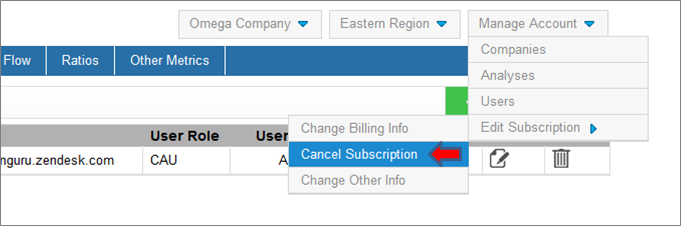
2. Confirm that you want to cancel your subscription by clicking the "Yes" button.