Run-time error '1004'
The Microsoft Visual Basic, "Run-time error '1004': relates to compatible Excel files and versions.
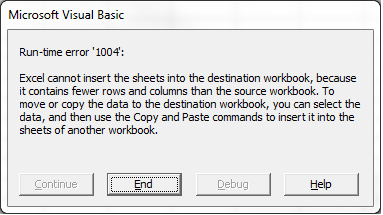
The message will be received if you're trying to use the PlanGuru Advanced Reporting Add-In in one of two situations:
1. You are not running the minimum version of Microsoft Excel. Supported versions are Excel 2007 and later.
2. The Excel workbook you're accessing the Add-In is in "compatibility mode". Compatibility Mode refers to the fact that the workbook you have opened was created under the old Excel standard (.xls file type). The Add-In can only be used within .xlsx (this is the new Excel Standard) files. Try opening creating a brand new Excel Workbook and then attempt to access the Add-In.
