QuickBooks Import Error - Make sure PlanGuru is not being run with Administrative Privileges
From time to time users will encounter issues with the QuickBooks import because PlanGuru is being run with Administrative privileges. This will prevent the two applications from interfacing.
If you are encountering an error during the QuickBooks import process make sure you're not running PlanGuru with Admin privileges.
1. To do this start by right clicking on the shortcut you use to launch PlanGuru, and selecting the "Properties" menu option:
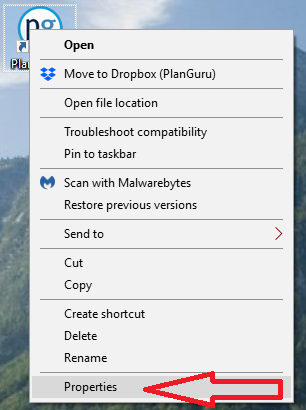
2. Next click the "Compatibility" tab:
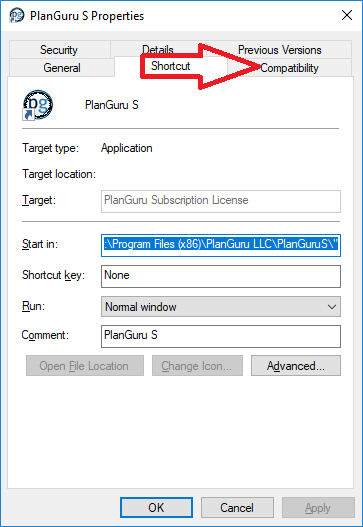
3. Make sure the "Run this program as an administrator" check-box is unchecked:

If that doesn't resolve your QuickBooks import error please log a support ticket or respond to the ticket that you've already opened.
