Prepaid Expenses
The Prepaid Expenses projection method allows you to easily forecast balances for prepaid accounts — such as insurance, rent, or service contracts — and automatically amortize them as the related expenses are recognized.
This method is available for accounts within the Current Assets section of your Balance Sheet that are assigned the Other Current Assets account type.
It enables you to:
-
Record additions to prepaid accounts when payments are made.
-
Automatically amortize those prepayments as the underlying expense is recognized.
-
Maintain accurate timing of both cash outflows and expense recognition across periods.
When to Use This Method
Use the Prepaid Expenses projection method when:
-
You pay for goods or services in advance (e.g., annual insurance, rent, software subscriptions).
-
You want to automatically amortize those payments over time as expenses are recognized.
-
You need your Balance Sheet, Income Statement, and Cash Flow Statement to stay perfectly synchronized.
Applying the Method
Step 1 – Open the Prepaid Expense Account
Navigate to the Current Assets section of your Balance Sheet.
Double-click the prepaid account (e.g., Prepaid Insurance), or right-click and select Edit.
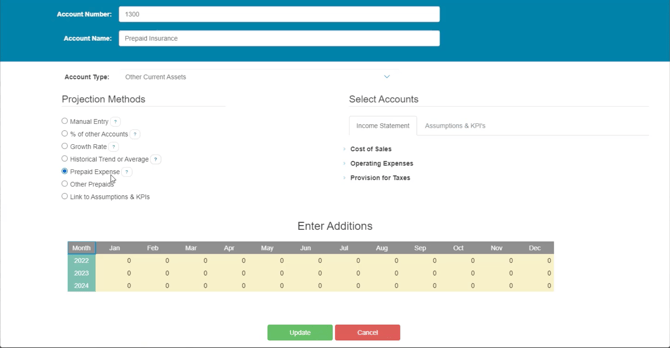
Step 2 – Link to the Expense Account(s)
In the setup window, select which Expense Account(s) should reduce the prepaid balance as they are recognized.
-
Check one or more expense accounts from the list on the right (e.g., Insurance Expense).
-
You can also link to a non-financial assumption line if using more advanced amortization logic.
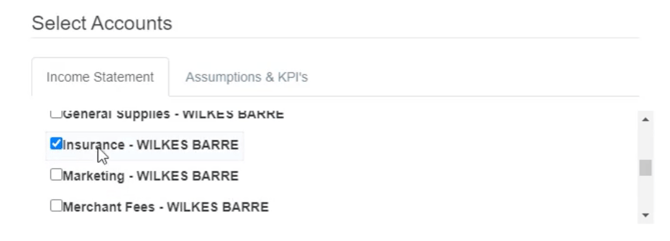
Step 3 – Schedule Additions to the Prepaid Account
In the grid below, enter the months and amounts when new prepayments will occur.
If forecasting multiple years, make sure you enter additions in the appropriate month for each year.
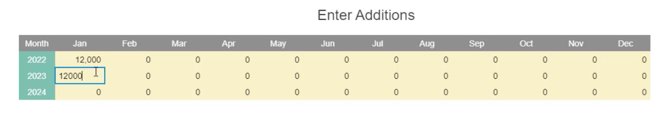
Example:
You pay $12,000 each January for annual insurance coverage.
-
Add $12,000 in January of each projected year.
-
Link to the Insurance Expense account that amortizes $1,000 per month.
After saving, PlanGuru will automatically:
-
Increase the prepaid balance in January by $12,000.
-
Reduce the balance monthly as the $1,000 insurance expense is recognized.
![]()
Reviewing the Results
After applying the method:
-
The Prepaid Expense account will show rising balances when payments are made.
-
The linked expense account will show even monthly recognition (e.g., $1,000/month).
-
The Cash Flow Statement will reflect the payment timing accurately.
![]()
5️⃣ Advanced Options
-
You can link multiple expenses to a single prepaid account (e.g., insurance, maintenance, and software subscriptions).
-
You can also link to assumptions or KPIs for custom amortization schedules (e.g., variable usage-based prepaids).
