• New Sales Wizard: will make developing revenue, cost and balance assumptions easier for a wide variety of different business/sales models. Instead of manually designing/building non-financial logic, the Sales Wizard will create the required variables on the non-financial data tab and automatically build all the necessary formulas. It will be capable of doing computations that the current “formula method” cannot achieve.
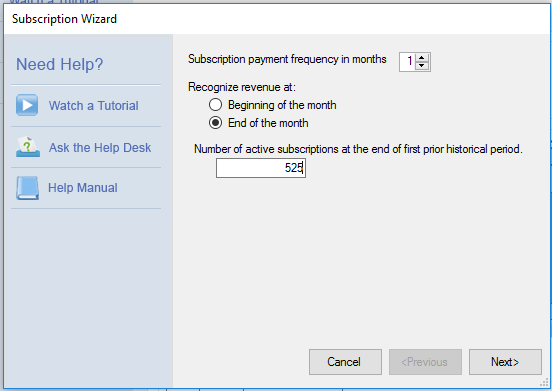
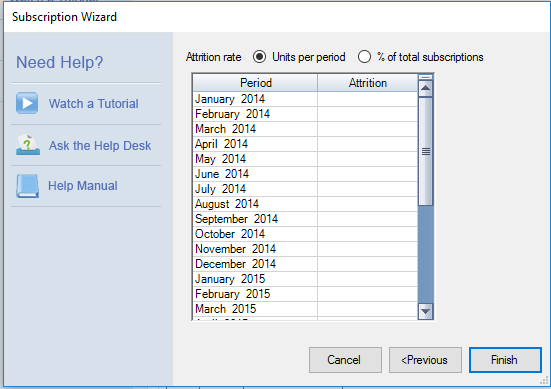
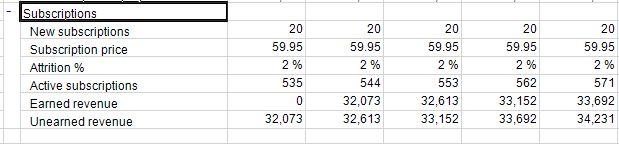
• New formula editor window with enhanced formula capabilities
o Add conditional statements – include the ability to use if/then statements.
o Ability to have nested parentheses (allowing for formulas that will look something like (x+1(y-3))
o Improved formula readability
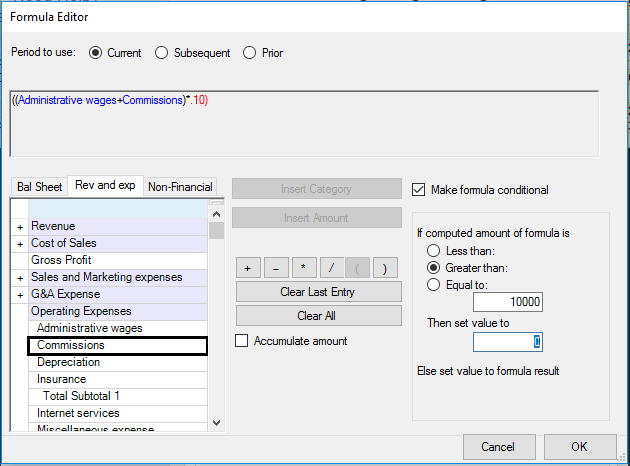
• Ability to add reference line – User will be able to add reference lines anywhere within the balance sheet or revenue and expenses sections. For example, a user could add a gross profit % line or add gross profit by product lines. A reference line will be defined using the formula method and can be distinguished by setting the background or font style of the reference line.
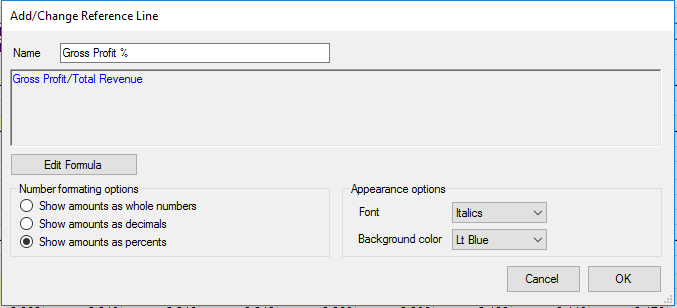
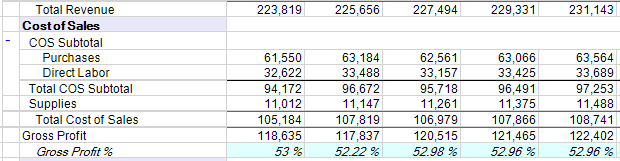
• Ability to move expense categories between classes
• Xero Import Utility

Coming Soon (Q3/Q4):
• Updated User Interface: We've worked hard to refresh the User Interface and refine the navigation to make it more intuitive and easier to use.
• Copy/Paste Non-Financial Logic: Users will be able copy-paste series of interconnected non-financial items, including formulas and logic. If a business needs to project and track the same 10 variables for 80 products, they will only need to build the logic for the first product. Products 2-80 will be created by copying the logic of the first product and replacing key words.
• Update projection methods for multiple categories at one time
• Combining accounts: when you are using account numbers will now be possible during the import process. When creating the name of the combined account, you will now have an option to add an account number.
