Submitting your PGU assignments is quick and easy. Please follow these easy steps to make sure your properly submitting your assignments.
Step 1: Compose an e-mail to pgu@planguru.com
Use this subject line: Case Study Submission
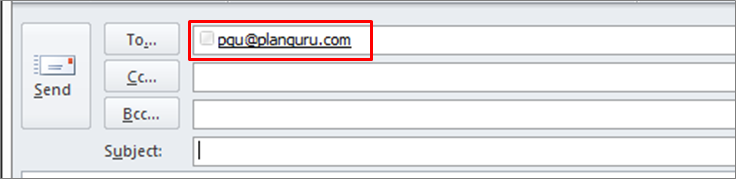
Step 2: Let us know which Scenario to review
In the body of the email, please let us know the Company Name > Project Name > Scenario Name to review for your Case Study and give us the "OK" to review it.
Step 3: Approval
Once submitted, we will review the Case Study, and if approved, we'll email you back with your Graduate Certificate and Certified PlanGuru ProAdvisor materials!
For PlanGuru Desktop only users:
Step 1: Compose an e-mail to pgu@planguru.com
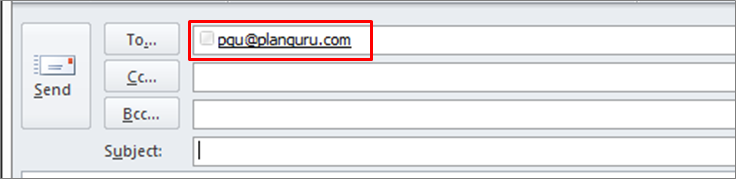
Step 2: Use this subject line naming protocol
Use the class number and title in the subject line of the e-mail (Example - “2) Forecasting Methods Deep Dive” )
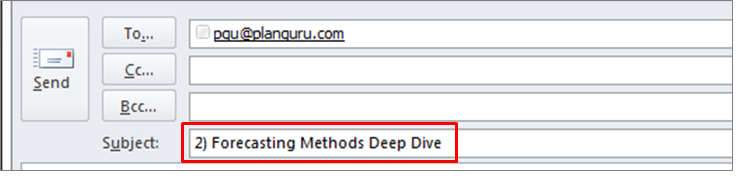
Step 3: Ready your analysis files for submission.
First you will need to locate your analysis files, and send them to a compressed zipped folder. Watch this video for more details.
Step 4: Attach the Zipped analysis files to your e-mail.
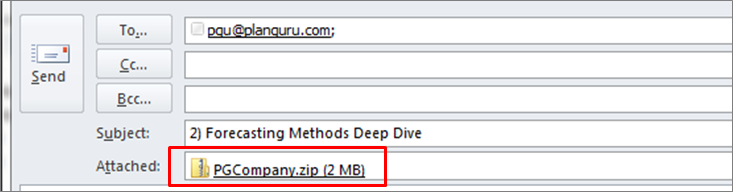
Step 5: Add additional information or questions if necessary
Append any questions or additional information into the body of the e-mail and click send.
Thank you, we hope you've found these instructions helpful.
