Trend or Average projection method
The Trend or Average projection method is useful for forecasting accounts with consistent historical data that you expect to continue into the future.
1️⃣ Selecting the Method
-
Double-click on the account, or right-click and select Edit.
-
Choose Trend / Average as the projection method.

2️⃣ Trend Option
The Trend option uses linear regression analysis to estimate future amounts:
-
PlanGuru calculates a slope using historical data points.
-
That slope is then extrapolated into future months.
Requirements:
-
At least 2 years of data for an annual trend.
-
At least 2 months of data for a monthly trend.
-
Can use up to 5 years of historical data for greater accuracy.
Annual Trend
-
Select how to allocate the annual result:
-
Evenly across months.
-
Based on last year’s proportions.
-
Based on a seasonality profile (set in Assumptions tab).
-
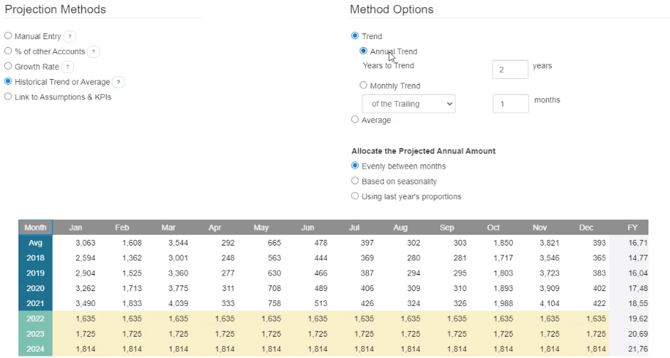
Monthly Trend
-
Choose one of two approaches:
-
Trailing Consecutive Months (e.g., last 3 months).
-
Year-over-Year (e.g., average of all past Januarys to project next January, and so on for each month).
-

3️⃣ Average Option
The Average option calculates a forecast by taking a historical average:
-
Can be annual or monthly.
-
Example: Forecast Office Supplies based on the average of the past 6 months.

4️⃣ Review Grid
The method window includes a grid showing:
-
Historical amounts used in the calculation.
-
Future amounts generated by the selected trend or average method.

5️⃣ Applying the Method
When ready:
-
Review your selections.
-
Click Update to apply the projection method.
-
The account will now forecast automatically based on the trend or average calculation.
