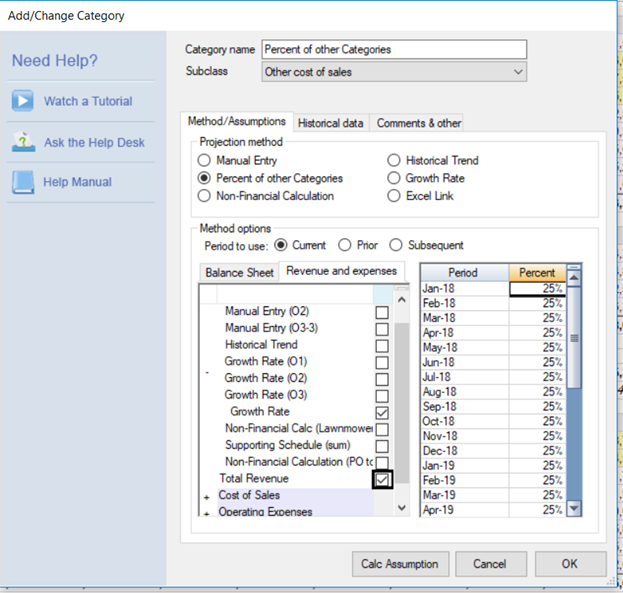Percent of other Categories
The "Percent of other Categories" method is perfect for forecasting revenue and expense categories that can be expressed as % of some other line item.
When using this forecasting method, you will have two inputs. First you will need to select the other accounts (or account groupings) you want to make the category a function of. Second, you'll need to define a percentage:
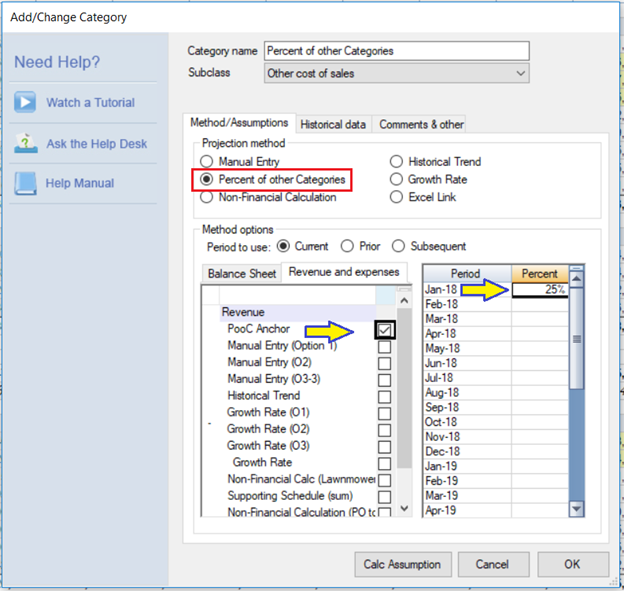
Defining Percentages
After entering a % in the first period of the right-hand grid, PlanGuru will ask you if you'd like to apply this percentage to all subsequent periods. If you select yes PlanGuru will populate the same % into all subsequent periods.
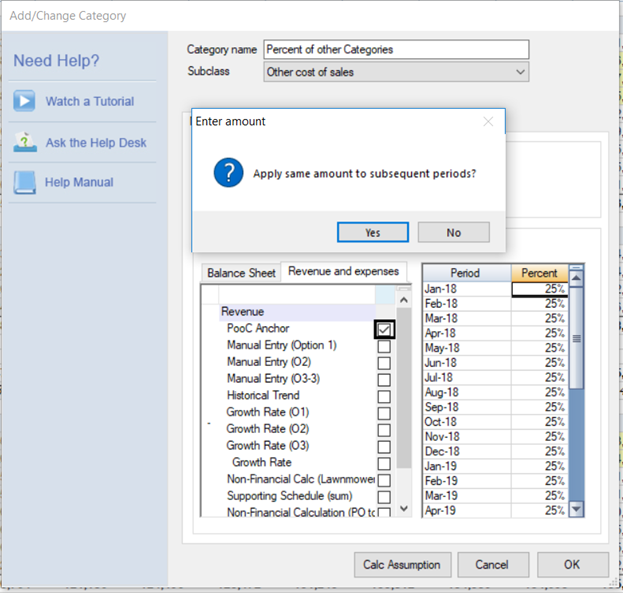
After doing this you can manually update periods as necessary.
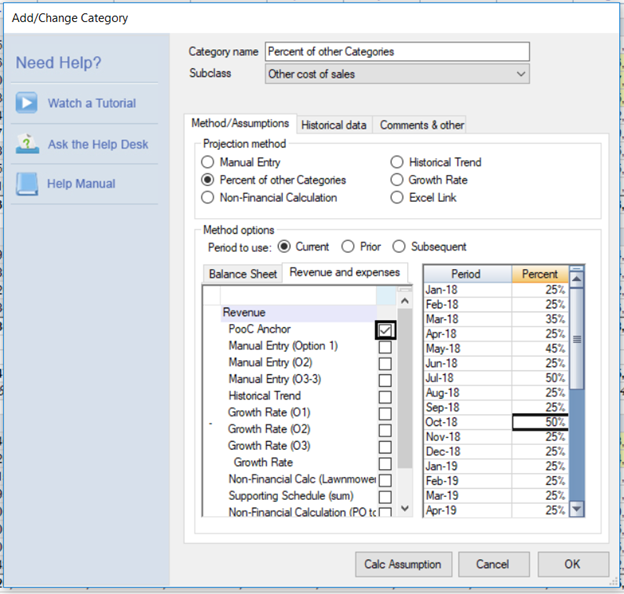
If you do not want your first percentage to be applied to the rest of the model but have a percentage that you do, you can right click with a value selected on the right and select copy amount to cells below.
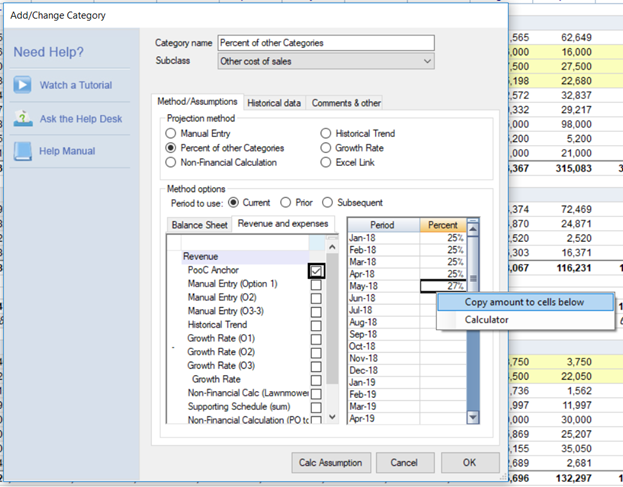
Alternatively percentages can manually be populated in full.
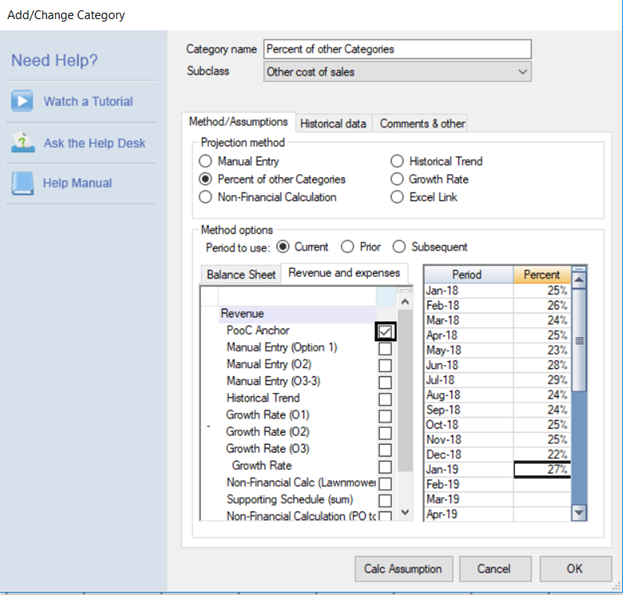
Selecting your anchor categories
When defining the accounts on the left-hand side of the screen you can highlight up to 10 other categories.
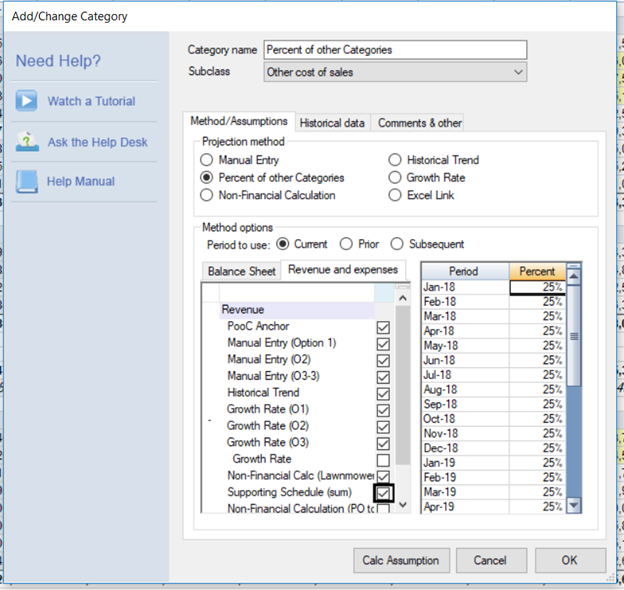
You can also select Sub or Class totals.