Network Edition Installation - NWConfig Permissions Error
When installing the PlanGuru Network Edition the NWConfig file tells PlanGuru where to find your data files. The location will depend on where you've installed PlanGuru. The NWConfig file must be updated during the setup for you to use the application
From time to time users will receive this error message:
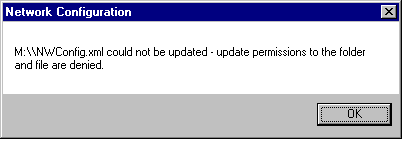
Assuming you've already checked the permissions on the folder where PlanGuru is installed we can only assume that there's some other security measure in place that's not allowing the file to be updated. However, since this is a file update that only needs to be done once, I suggest you update the NWConfig.xml file manually.
If you go to your PlanGuru program folder and open the file (you can use Notepad), you'll see something that looks like this:
<?xml version="1.0" encoding="UTF-8" standalone="yes"?><NetworkFolders><firmfolder>C:\Users\Public\Documents\PlanGuru\</firmfolder><updatefolder>Y</updatefolder></NetworkFolders>
The folder between the <firmfolder> tags is the folder for your PlanGuru data. So if for example, you've mapped drive P to the data folder, you would enter P:\ as the folder.
You can also change the Y between the <updatefolder> tags to N and we will not try to update this file again.
Once you change and save the file, you should be able to move forward. If you continue to have difficulties please log a support ticket.
-PlanGuru Support.
