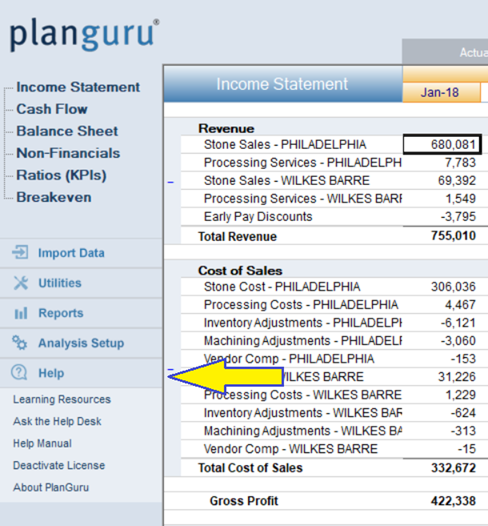Navigating PlanGuru - Top Menu Bar
The Side Menu bar in PlanGuru is where you will find many important PlanGuru functionality features that will assist you from import to report.
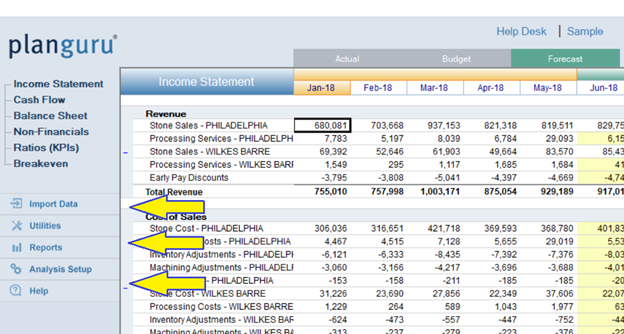
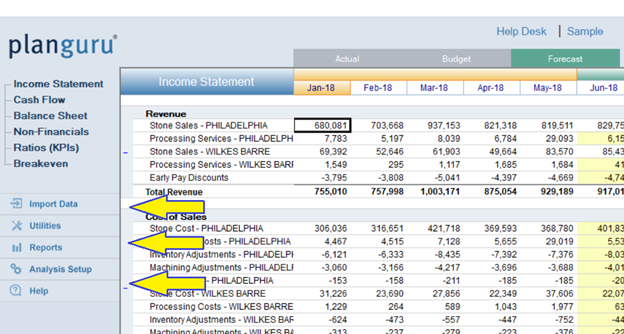
PlanGuru's side menu bar is broken down into five subject areas as follows:
- Import Data: From here you can Import data into PlanGuru’s financial statements using Excel, QuickBooks desktop, QuickBooks online or Xero. You can also import Non-Financial Items through excel.
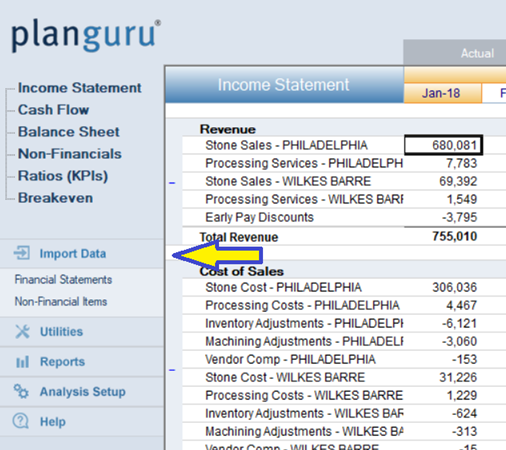
- Utilities: This section contains many important tools and features for maintaining your analysis. You can use these features to lock down your budget, roll forward your fiscal year so you can use the same analysis year after year, update external excel links, update several analyses simultaneously, change the file path that PlanGuru reads from and manage the security of your analyses.
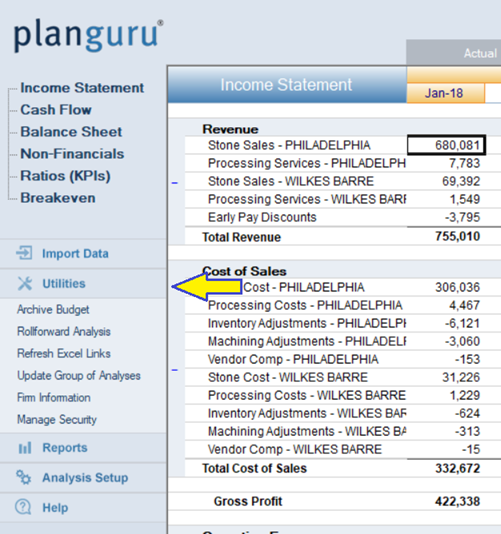
3. Reports: This menu option allows you to access PlanGuru's delivered reporting features (custom options are also available). These reports include forecasted financial statements, budget vs actual financials, Ratios, Break Even, Assumption and Comment reports. If you are a CPA, you can use PlanGuru’s Engagement Tools to provide engagement documentation in accordance with AICPA guidelines. The Business Valuations module values your business based on the information contained in your PlanGuru analysis using several broadly accepted valuation methods. You can also upload data to PlanGuru Analytics from this menu.
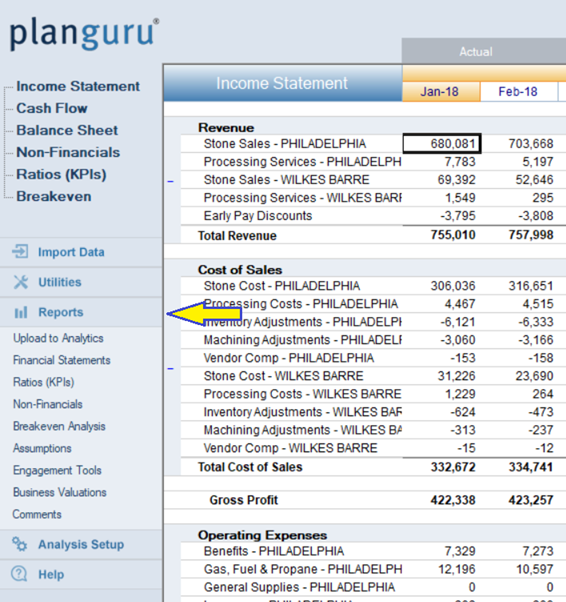
4.Analysis Setup This menu option allows you to alter many of the analysis setup options such as the number of historical and projected periods, and the use of actual results in the first projected year. You may also change certain company settings such as seasonality and the VAT settings. From this menu you can also set payroll taxes for the analysis, you may add up to 10 states tax information.
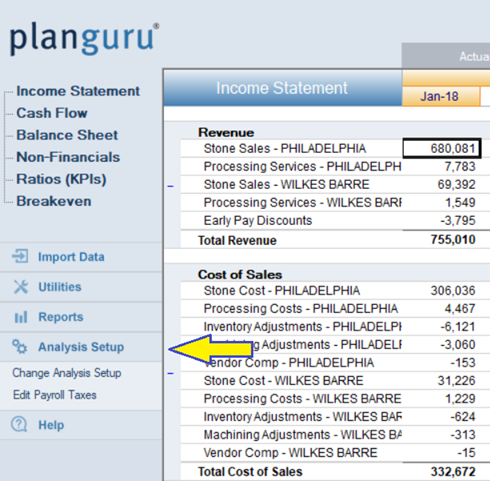
- Help: This feature provides access to our internal help menu, license details, application version and provides the ability to deactivate your license if you need to swap it to another machine.