Navigating PlanGuru - The Grid
Navigating the PlanGuru Grid
The PlanGuru grid is the most important feature of our product and is the part of the product which most resembles a spreadsheet.
Expand and Collapse time columns
For customers forecasting by interim period, full years can be expanded or collapsed to show or hide monthly or quarterly detail. Do this by clicking the +/- button under the Year column header.
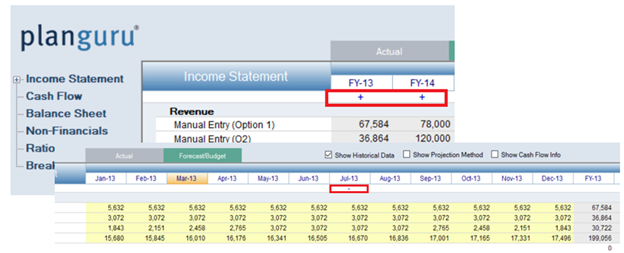
Add, Delete & Edit Categories
Right click on any row to bring up the category menu. PlanGuru categories (accounts) can be imported, or they can be manually added in the Grid.
If you click on a row within a class such as Revenue, you will be given the option to modify, delete and move categories.
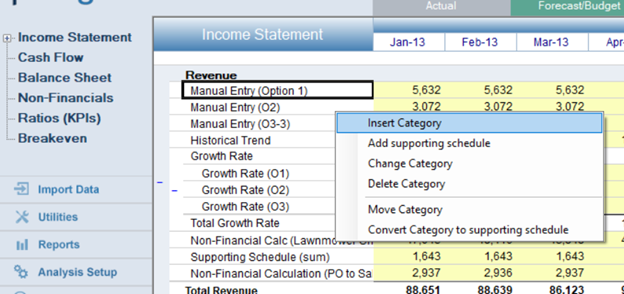
If you click on a row outside of a class, such as the blank row after cost of sales, you will be given the option to add a reference line. Reference lines are for calculating things such as a gross profit margin and do not affect the bottom line of any financial sheet you insert them in to.
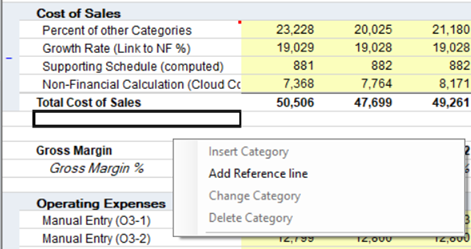
Select Forecasting Methods - Add Change Category Tool
The add change category tool is the control center for each financial statement category. Double click any existing category to bring it up. This tool allows you to select and modify forecasting methods and edit category properties.
