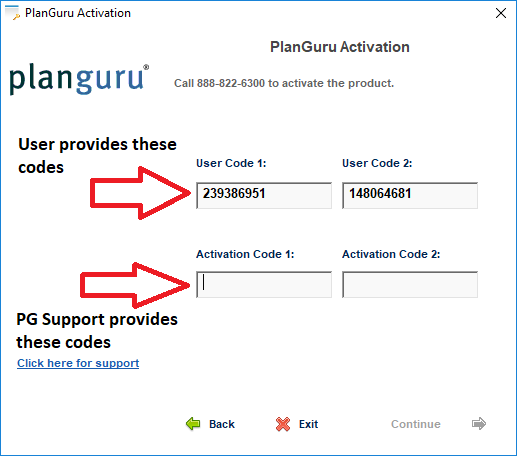Manual Activation of PlanGuru
On rare occasions users have issues activating their application online. Typically these issues relate to inconsistent or sporadic connectivity problems on the user's network, or temporary maintenance on our licensing server. In these instances manual activation is a good way to work around the problem and get PlanGuru activated.
To perform a manual activation start by clicking "Activate PlanGuru" then click "Activate Manually"
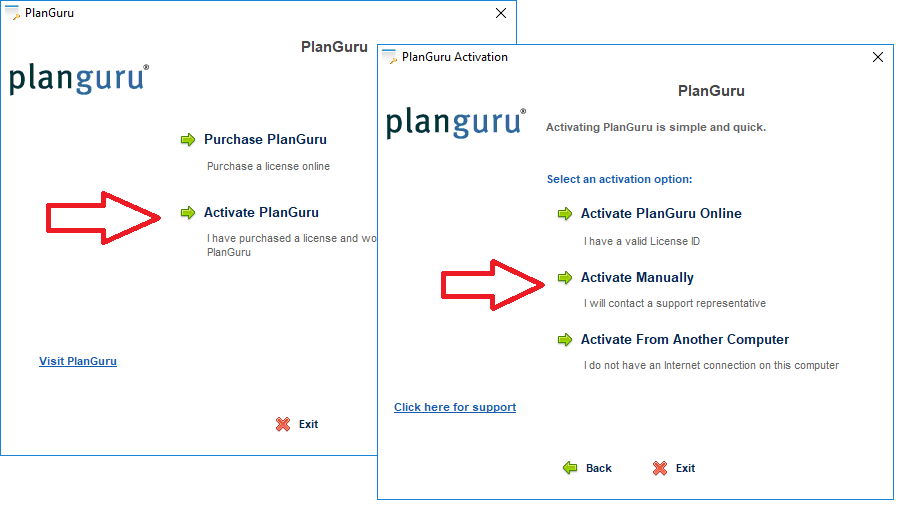
Next, note the user codes 1 & 2 and provide them to the PlanGuru support team. Once received the support team will generate Activation codes 1 & 2 and provide them to you so that you may complete the activation process.