Importing from QuickBooks Error 80040154
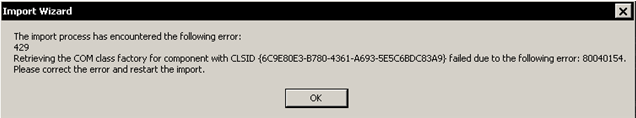
A number of files are required for PlanGuru to communicate with QuickBooks. When PlanGuru is installed all of these files should be in place, however from time to time one or more of the files doesn't get properly installed.
Step 1. Determine if the QBFC13 package has been installed on your machine. To do this go to the Windows Control panel > Programs > Uninstall a Program on the machine where PlanGuru is installed.
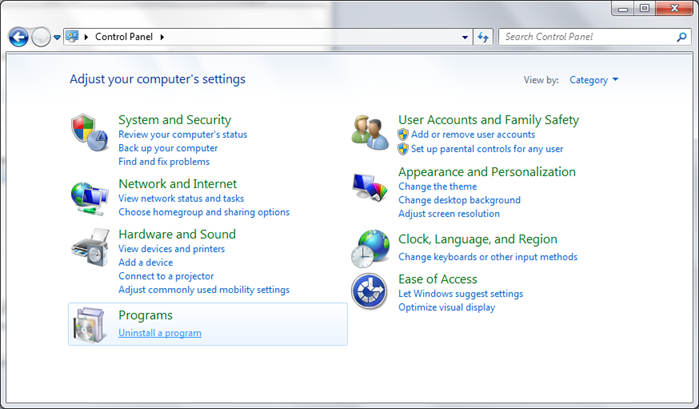
Once there you will be able to determine if the QBFC13 package is installed. If QBFC 13 is installed, Uninstall it (see below).
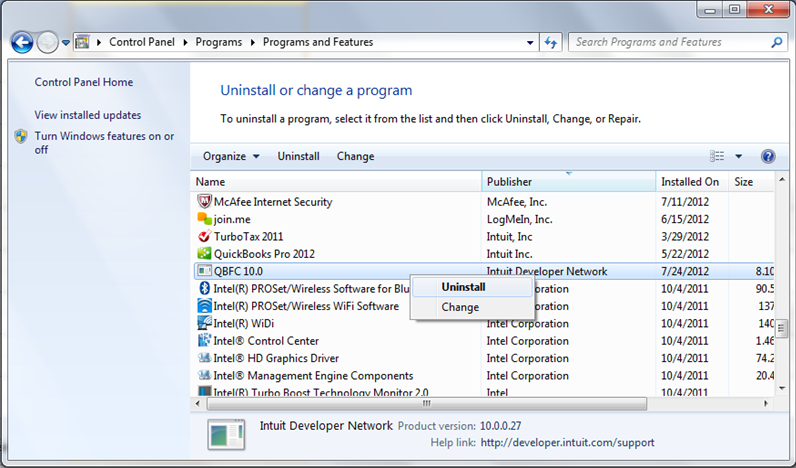
Step 2: IF QBFC13 was not previously installed (or if it was installed and you removed it in step 1) download and install this stand alone basis using this link http://www.planguru.com/ftpupdates/QBFC13_0Installer.exe Make sure you install it using the "run as administrator" feature to make sure it gets installed correctly.
Step 3 : Once the new version of the QBFC13 file is installed try running the import again.
