Imported Results don't Reconcile to QuickBooks
There are a number of possible explanations for imported data not reconciling to QuickBooks, for starters try to check off these steps:
1. Makes sure all QuickBooks accounts have been mapped to PlanGuru. Start the import process over for the accounting period in question. In the assign accounts dialog make sure all accounts are checked off.
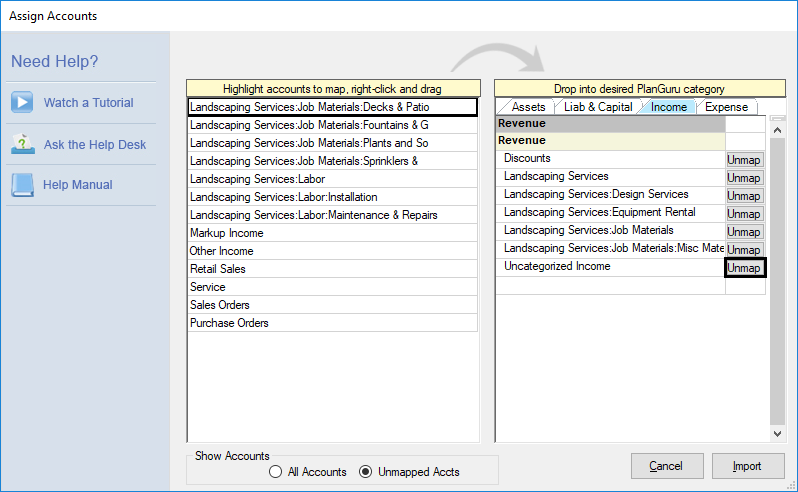
Any account still listed on the left hand side will not be imported in.
2. QuickBooks Default accounting treatment Cash vs. Accrual. QuickBooks can report on both a cash or accrual basis. PlanGuru will import from QuickBooks based on the "Summary Report Basis" setting. Make sure you understand what your report default setting is Cash or Accrual. See this knowledge base post for more details: https://planguru.zendesk.com/entries/20642412-quickbooks-import-cash-vs-accrual-accounting
3. Check for Inactive Accounts in QuickBooks. Inactive accounts in QuickBooks don't get pulled over into PlanGuru by default, though there is an option to include them. Leave these accounts as active until they no longer have balances to be imported into PlanGuru.
4. Find Variance. Spot Check Class level or subtotals such as total Revenue, Cost of Goods Sold or Current Assets to try and identify where the variance resides. Once you've identified the section, check to make sure you have a complete list of accounts within that section.
