Having trouble viewing embedded videos within Knowledge Base?
If you're having trouble viewing embedded knowledge base videos typically this issue occurs because of web browser issues.
Users running Internet Explorer will often be prompted with the following informational message when the knowledge base article loads.
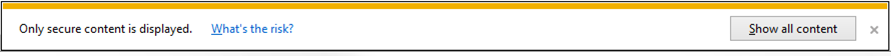
If no action is taken this bar will typically disappear and no video content will be displayed. If this happens you'll simply need to refresh your browser page. Then resolve the issue by clicking the "Show all content" button

The reason this message occurs is because our videos are streamed through YouTube, and many browsers don't consider this content to be "secure". These videos pose no security risk, instead your web browser is being overly cautious about what content is displayed by default.
