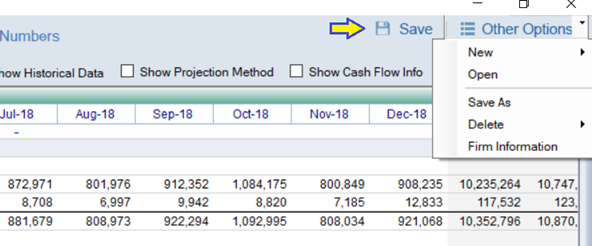Getting Started - Navigating PlanGuru
The PlanGuru Grid
The Grid area is where you will be spending the majority of your time working in PlanGuru. From the grid you can add, move and delete categories (accounts). Most importantly the grid is where you will be selecting forecast methods. 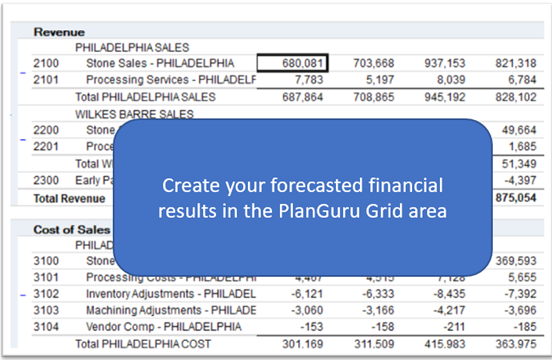
Data Tab Menu
These tabs allow you to show different types of data within each financial statement grid. Using these tabs you can show actual results, your locked down budgeted numbers and your rolling forecast. You can use the check boxes to show or hide historical data, forecast methods and cash flow information for each account. 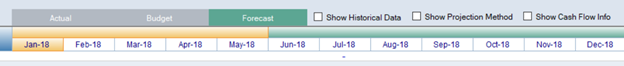
Select Financial Statement Window
Allows you to choose between which financial statement you want to view within the grid. Think of a PlanGuru analysis as an integrated set of financial statements, this allows you to navigate between them. 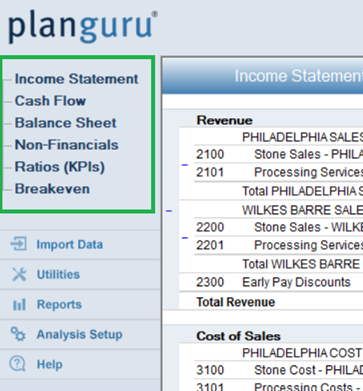
Side Menu Bar
From here you can access many important PlanGuru Features and tools. From this menu bar you can import data into PlanGuru from various sources, access tools such as archiving the budget and managing analysis security, generate delivered reports, change features of an analysis and access our vast trove of learning resources.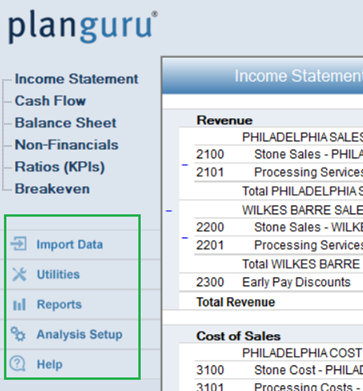
Top Menu Bar
Allows customers to add, delete & save company and analysis files, open analyses and change firm information.