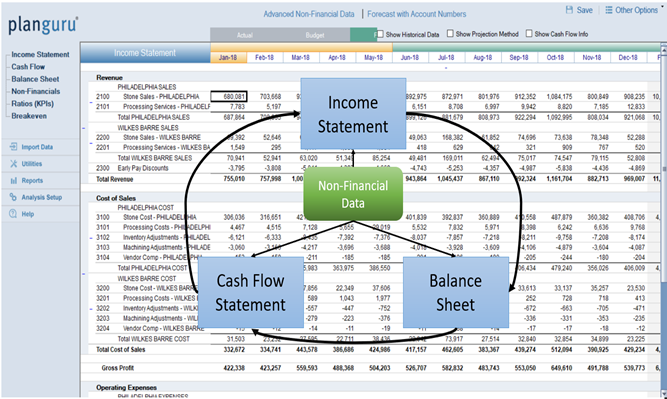Getting Started - First Steps
Opening PlanGuru for the first time:
When you open PlanGuru we suggest you click the “Open an Existing Company” button and take a look at the sample companies and follow this tutorial along step by step.
Before you go any further…….
What is a PlanGuru Company folder?
A Company is a collection of related forecast workbooks, stored in a common folder. Within the “Sample Consolidation Company” company folder shown below we have four files that all share the same company folder.
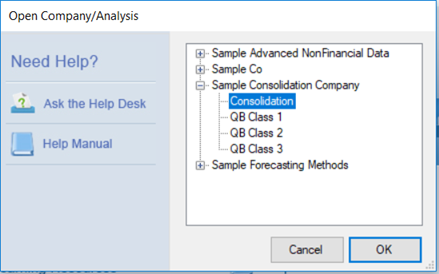
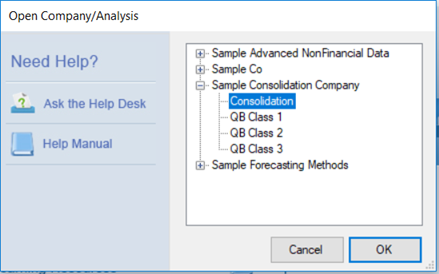
What purpose does the Company folder serve?
Budget/Forecast analyses must be located in the same Company folder to be consolidated; this applies to customers who plan to set up and combine multiple operating units. The Company folder also helps you organize similar analyses.
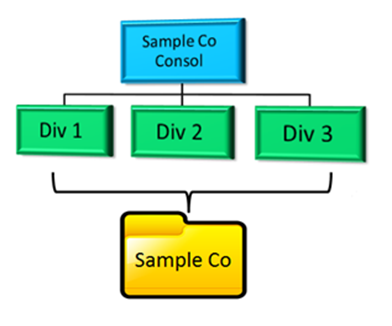
Open the sample Analysis:
Select the “Forecast with Account Numbers” analysis from the provided Sample Advanced Non-Financial Data and click the OK button.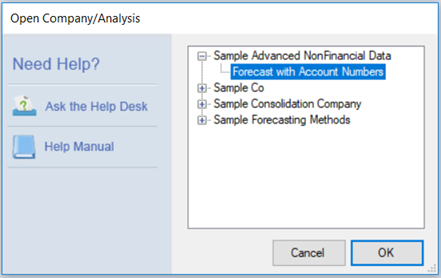
What is a PlanGuru Analysis?
An analysis is an integrated financial statement workbook; this is where you’ll be creating your forward looking financial statements.