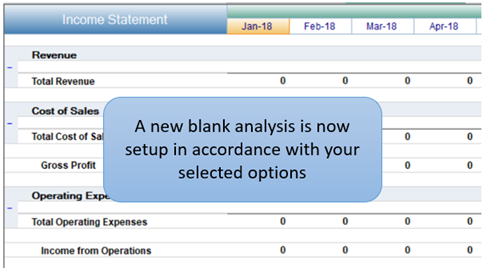Getting Started - Analysis Setup
Think of the PlanGuru analysis as a budget workbook that contains an integrated set of forecasted financial statements. While many of the options can be changed after you've set up your analysis some can't so it’s important that you understand the options as they're presented to you.
Name, Analysis Type and First projected year
This top half of the first screen asks you to name your analysis and define the first year you want to budget for.
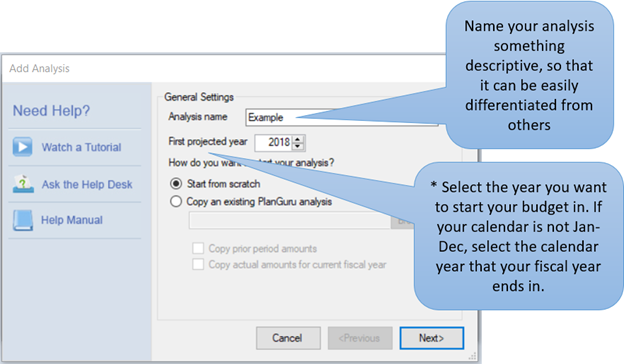
Setup Method
The second half of the initial screen allows you to either start an analysis from scratch or create a new analysis using one that was previously created.
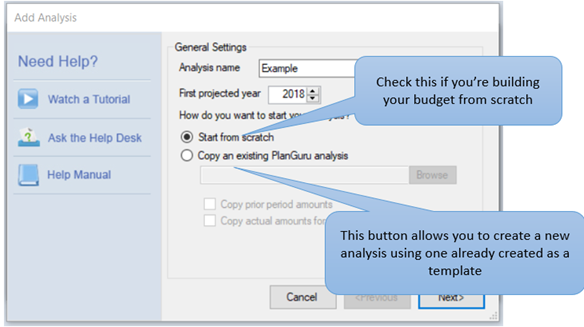
Projected Years Setup
PlanGuru allows you to project up to 10 years of results, tell us how many you need to project. We also give you the option of forecasting the first three years by interim period.
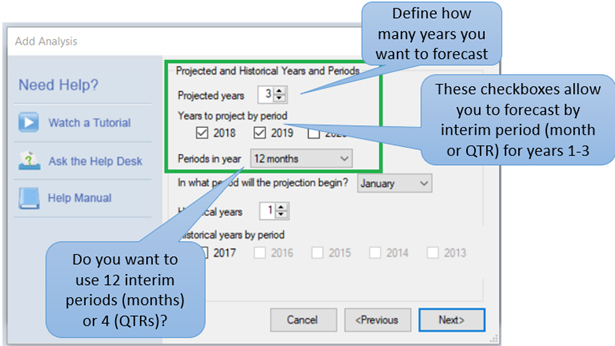
Projection Starting Month
This is an important setup item that typical results in the most questions for new users. You are defining which month your projections will begin during your first year as opposed to realized actual results. To put it another way you are defining which is the first month that you do not have actuals for.
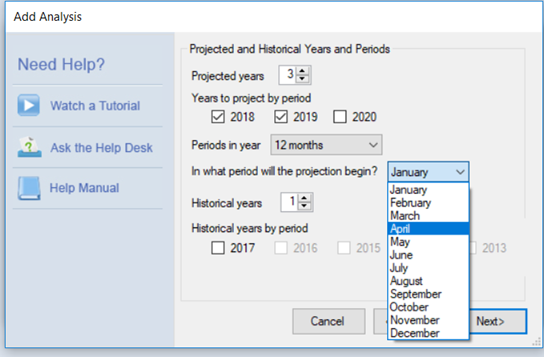
Historical Years Setup
PlanGuru allows you to load up to 5 years of historical financial results. Having historical results loaded will provide you with additional forecasting options, as some methods rely on past data.
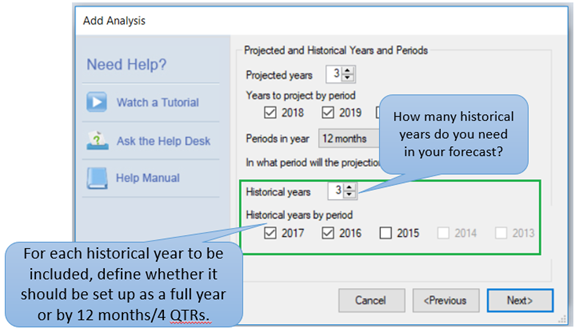
Statement Setup
PlanGuru allows you to choose whether your analysis will have a balance sheet and cash flow statement. You need the balance sheet to be able to have a cash flow statement. You can then decide the cash flow method you’d like to use and the level of detail you would like to see. You can also enable the VAT from this screen.
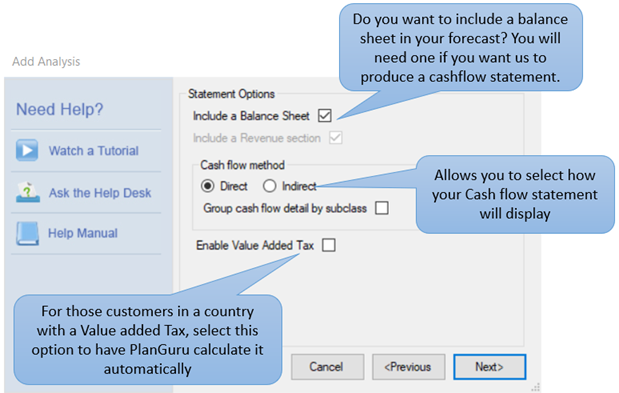
Seasonality Profile
The seasonality profile allows you to define the inherent seasonal nature of your business by assigning each month a percentage share.
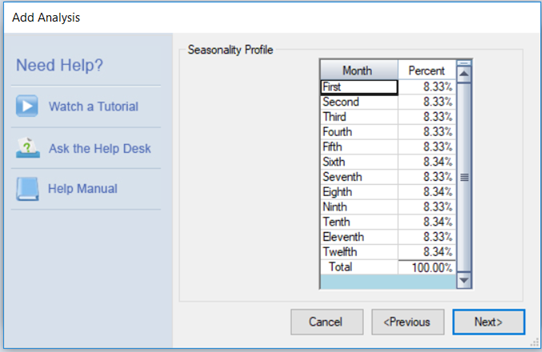
Predefined Accounts Setup (Account Numbers Only)
PlanGuru automatically calculates and creates categories for Cash and cash equivalents and Retained earnings. When use account numbers is selected during company creation all analyses within that company will need to define account numbers for these pre-generated accounts.
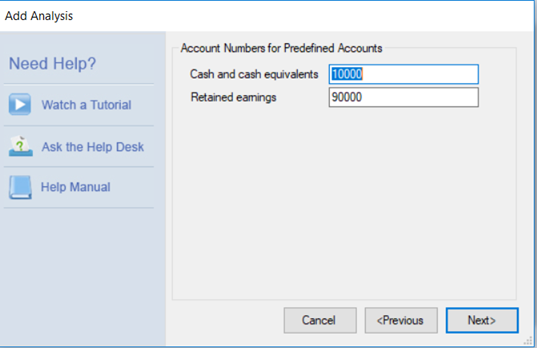
Class/Chart of Accounts Structure
PlanGuru starts with a default set of classes (those shown below), you can remove classes here. That said, I recommend leaving the default set of classes for now. You can always add and remove classes later.
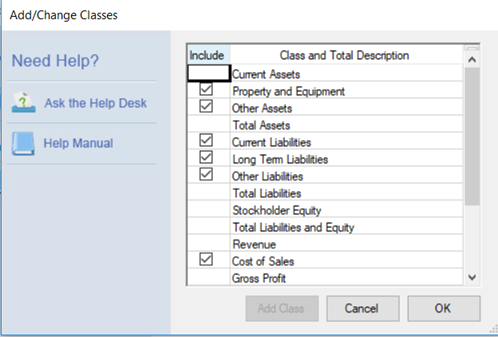
You've Completed Analysis Setup!
The result is a blank analysis that is ready for the next step.