Excel Report - 'Cannot be found', when printed from PlanGuru
From time to time customers will receive the following (or a similar) error message when printing a report to Excel using PlanGuru.
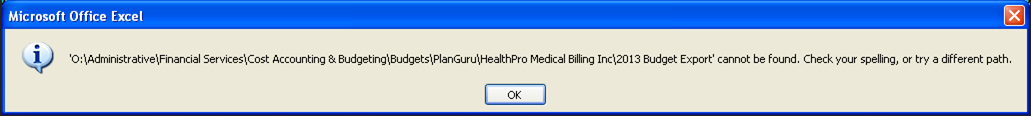
This error doesn't preclude the report from successfully running, but rather that PlanGuru cannot find and open the file. The report has been run and sent to the location where the analysis files for that company are stored (the file path listed in the error message). Navigate to that location to find the printed report.
This error only occurs when the user selects "Yes" in the dialog shown below, this is because the error is occurring when PlanGuru tries to locate the file on your machine or network, but for some reason cannot find or open it.
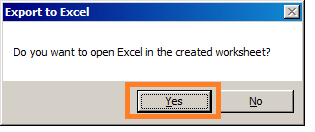
To bypass this error message simply click "No" in the preceding dialog, and manually locate the report file by navigating the location listed in the error message through Windows Explorer. (Note this is the same location where the analysis file your printing from is stored).
This issue seems to only relate to Excel 2007 users who are storing their analysis files (and consequently reports are getting sent to) on a mapped server drive. Were working on a permanent fix, but until then you'll have to open the Excel report from the company folder.
We're sorry for any inconvenience this workaround may cause until we get the root problem sorted.
-PlanGuru Support
