Error msg: The Company File Cannot be added - Could not find... 'PGCompany.accdb'
From time to time customers will get the following error message when attempting to add a new Company:
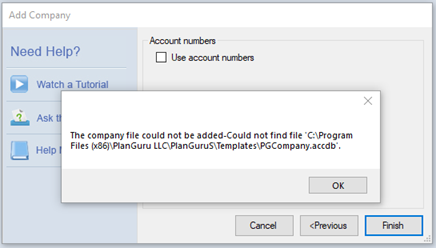
This message indicates that PlanGuru cannot read or find a template file required to create a new company. To resolve please take the following steps.
- Using Windows Explorer, go to the file path noted in the error message C:\Program Files(x86) \PlanGuru LLC\PlanGuruS\Templates and see if a file called 'PGCompany.accdb' exists.
If the files aren't there go to step 2, if the files are there please log a support incident
- These files will need to be added to your machine. I would suggest you either remove & reinstall the application (doing so will not delete any analysis files on your machine) or save the template files attached to this article so that they appear as shown above the in the template folder (C:\Program Files(x86) \PlanGuruLLC\PlanGuruS\Templates).
