Error 42
From time to time customers get an "Error 42" message when attempting to run the application for the first time. This is a relatively innocuous error that can resolve by one of these two actions.
1. Run the application the first time using Windows "Run as Administrator" feature. To do this simply right click the PlanGuru icon that sits on your desktop and choose the "Properties" menu option. Next click on the "Compatibility" tab. From there check the "Run the program as an administrator" check-box. You should only need to do this the first time you run the application
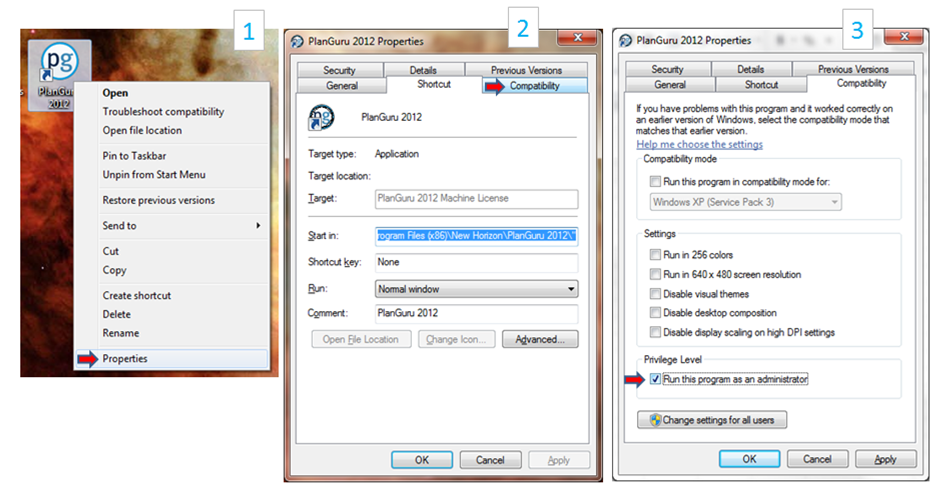
2. If that doesn't work you may need to install the application with administrative privileges, see this knowledge base post for more details.
https://planguru.zendesk.com/entries/21316357-install-using-run-as-administrator-option
3. If this resolves the issue go back an un-check the "Run this program as an administrator" option, as you'll only need this feature the first time you run the product to fix the problem. Not un-checking this option for after the Error 42 message is resolved may result in the QuickBooks Import not working, so please make sure to un-check the "Run as Administrator" option..
-PlanGuru Support
