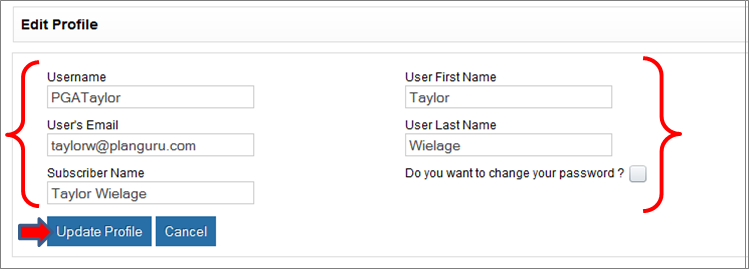Editing your PlanGuru Analytics Subscription
Most subscription details can be changed after the subscription is setup. This is helpful if you want to change the billing information associated with a subscription or if you want to change who is the subscription administrator
Updating Billing Info
PlanGuru Analytics allows you to easily update the billing information associated with your subscription.
1. Start by navigating to the "Manage Account" menu, then select "Edit Subscription" & "Change Billing Info"
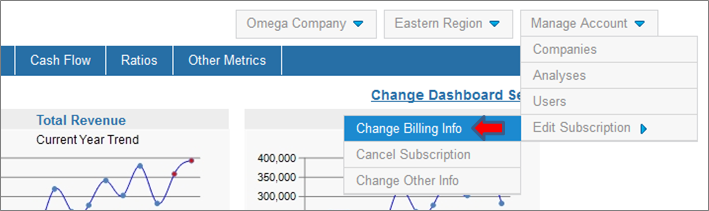
2. Update or change the card associated with the subscription by updating the appropriate fields and clicking the "Update" button.
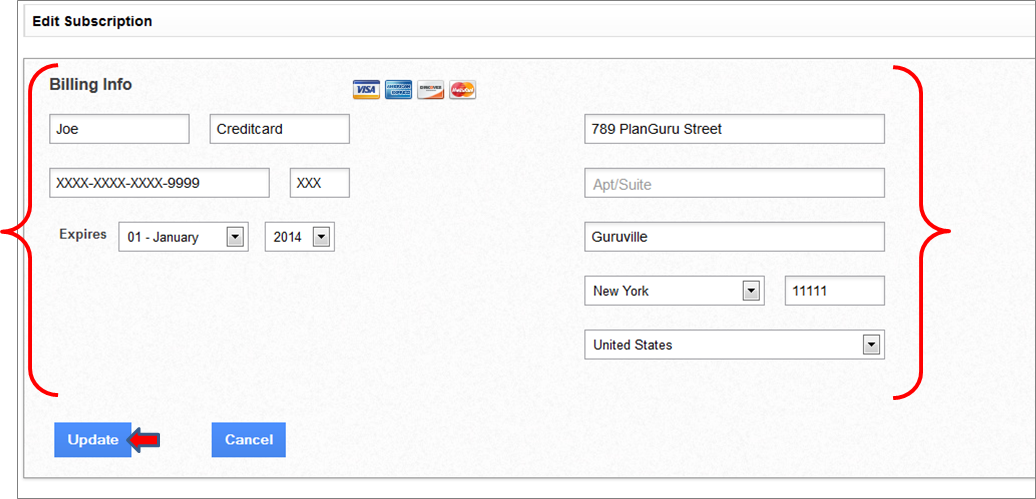
Change Subscription Administrator Profile
There are a number of reasons why you might want to change the Subscription Administrator details such as the Username, name, e-mail or password. These changes can be easily made.
1. Navigate to the "Manage Account" menu, then select "Edit Subscription" & "Change Other Info"
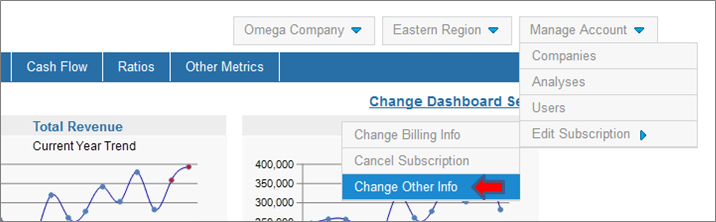 .
.
2. Once there update the desired fields and click the "Update Profile" to make the changes to your subscription