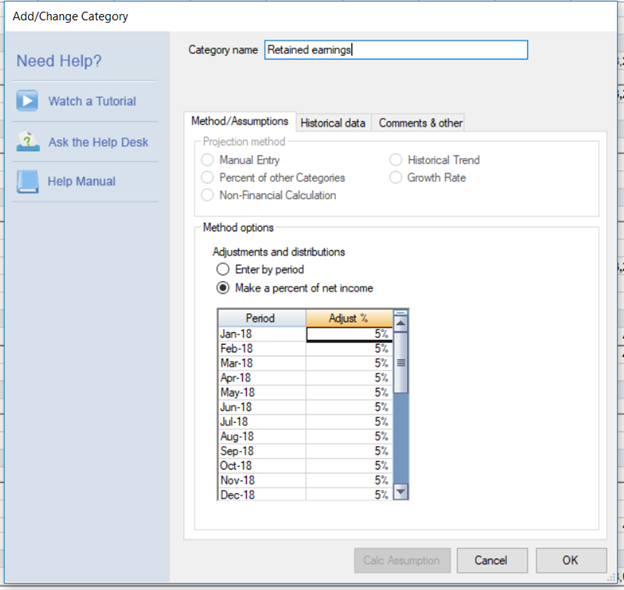Declaring Dividends in PlanGuru
Dividends can be entered into PlanGuru through the Add/Change category tool within the "Retained Earnings" category. Within the retained Earnings category under the "method options and assumptions" you are given two options of regarding how you will want to schedule dividends.
The first option, "Enter by period" allows you to enter a fixed amount into each period by entering the dividend to be distributed in the "Adjustment Amt" grid.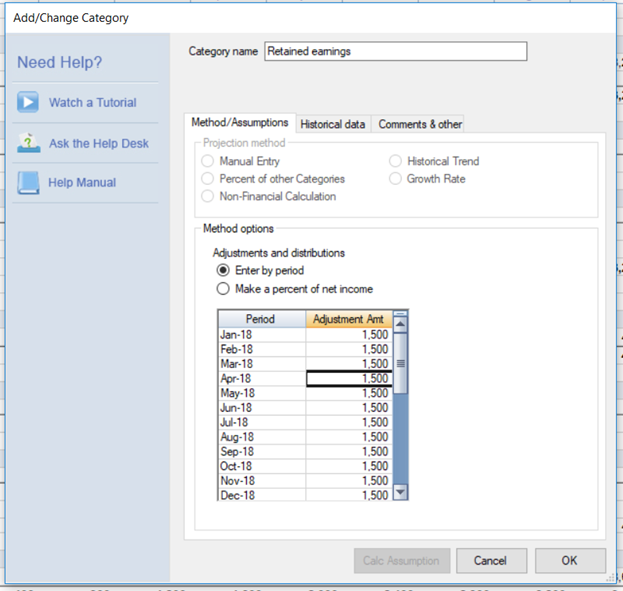
The second option, "Make a percent of net income" allows you to distribute dividends as a % percentage of each respective periods net income by entering the percentage to be distributed in the "Adjust %" grid.