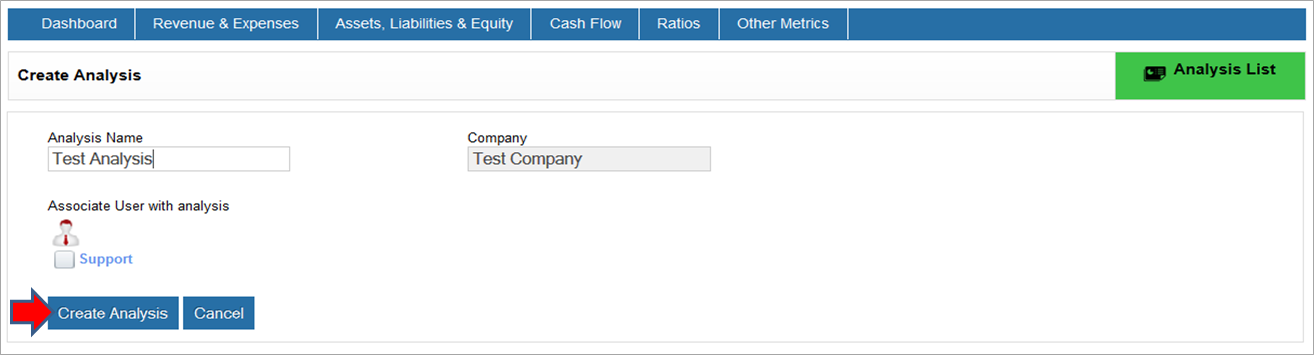Creating PGA Companies & Analyses
Much Like the PlanGuru Core product (PG) PlanGuru Analytics uses the “Company” & “Analysis” as a way to organize data.
Adding a Company
1. Navigating to the “Manage Account” drop-down menu in the top right hand corner of the page and selecting the “Companies” option.
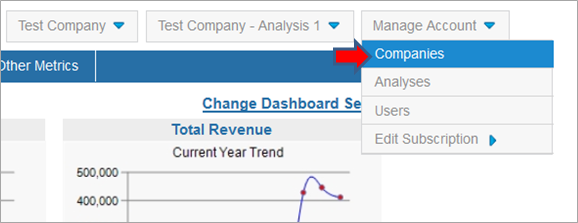
2. Next click the “New Company” button. Next you will be asked to fill out information about the Company.
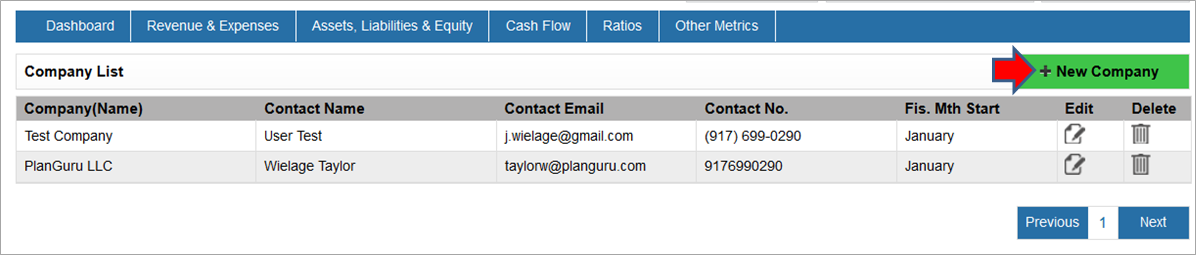
3. Once you’ve filled out the required fields, click the “Create Company” button to add the Company
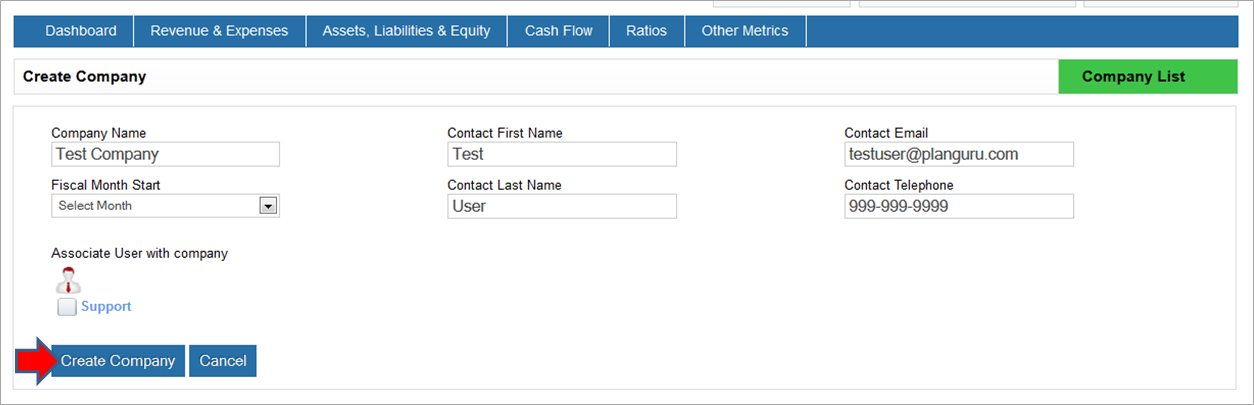
Adding an Analysis
1. Navigate to the “Manage Account” menu in the top right hand corner of the page and selecting the “Analyses” option.
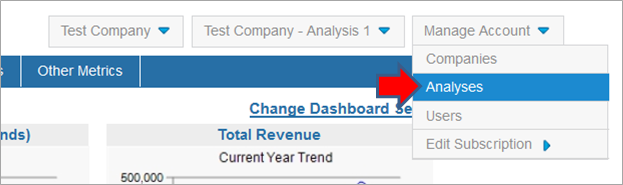
2. This will display the “Analysis List” page, note that it only shows the Analyses that belong to the Selected Company. Next click the “New Analysis” button, to begin the creation process.
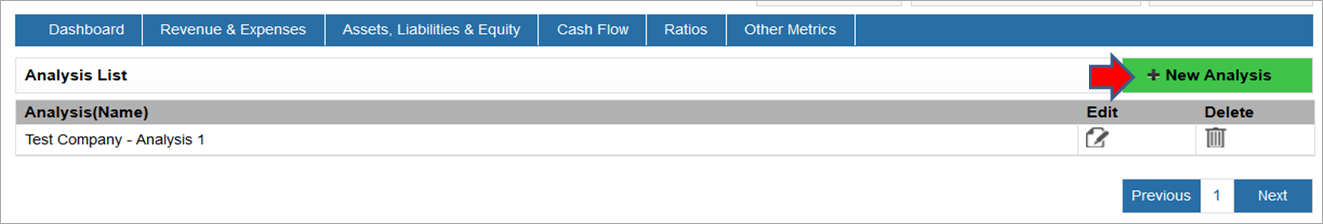
3. Next you will be asked to fill out information about the Analysis. Once you’ve filled out the required fields, click the “Create Analysis” button to add the Analysis.