Connecting to analysis files
In order to build reports using the PlanGuru Advanced Reporting Add-In the Excel workbook must be connected to one or more PlanGuru analysis files. You will be pointing the Add-In to the YourAnalysisName.accdb files, this is where information is retrieved from. Note that you may also see file called YourAnalysisNameBU.accdb. These are backups of your .accdb files and are usually not the most current so you generally do not want to connect to those.
1. Open the workbook and right click in any cell choosing the "PGR Settings" options.
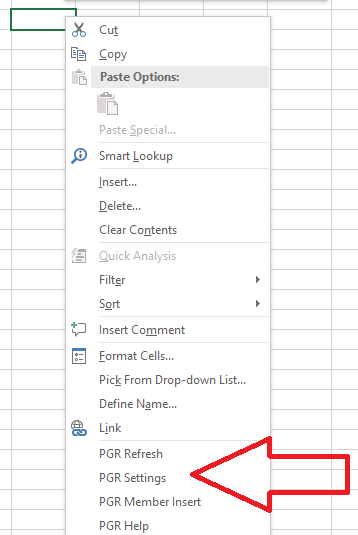
2. From the PGR Settings menu, choose the analysis detail tab.
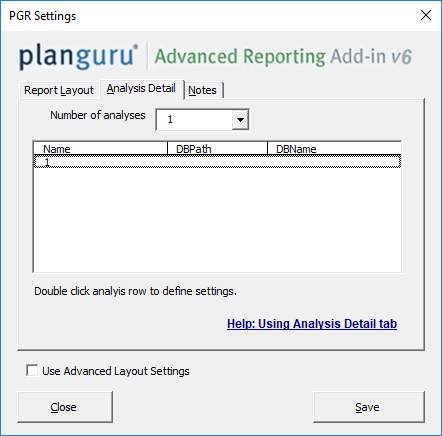
3. Double click under DBPath and navigate to the file you wish to connect to.
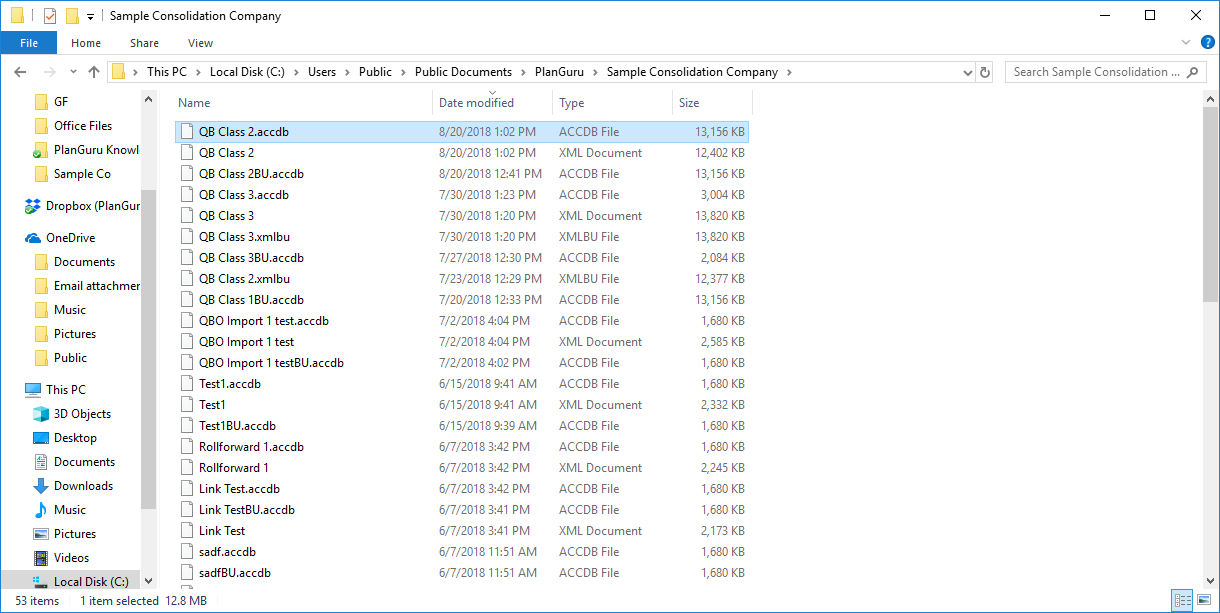
4. Once you select the desired file click Save. The analysis will now be connected to the report book. Note that the report will remember the analyses you connect to. You don't need to re-connect to them every time.
