Capital Accounts are Automatically Mapping to Retained Earnings during QB Import
Issue:
When using the Auto assign functionality in QuickBooks all Equity accounts will be grouped into your PlanGuru retained earnings category by default. They receive this treatment because PlanGuru uses the “Account Type” field from QuickBooks to populate the auto assign. Additionally because Quickbooks only provides one Equity type, and PlanGuru requires a retained earnings account be assigned all QuickBooks equity accounts are assigned to Retained Earnings. And because there can only be one Retained Earnings category in PlanGuru all assigned accounts are grouped into a single category.
Resolution:
1. Start your import using the automatically assign accounts check-box.
2. In the “Assign Accounts” screen un-map the other equity accounts that defaulted to retained earnings by clicking the "unmap" button next to them. The account descriptions will be removed on the right-hand side of the screen, and can be re-mapped now.
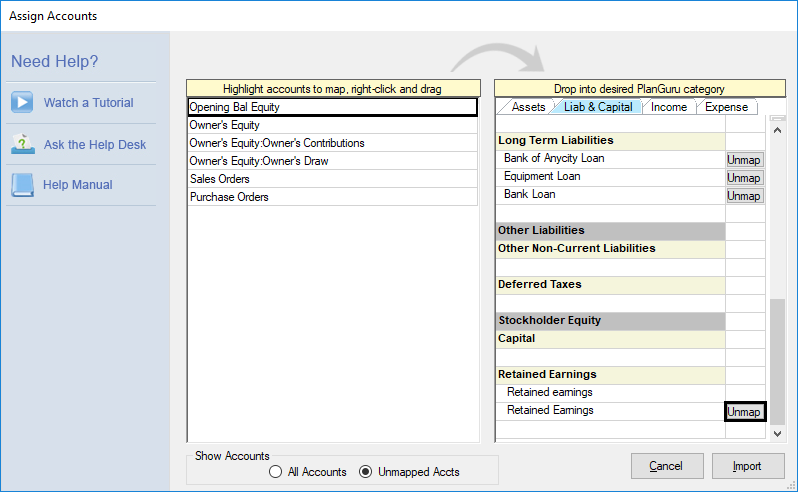
3. Assign Accounts to the Capital Subclass. Right-click each equity account previously unmapped and place them under the “Capital” subclass under Shareholders Equity
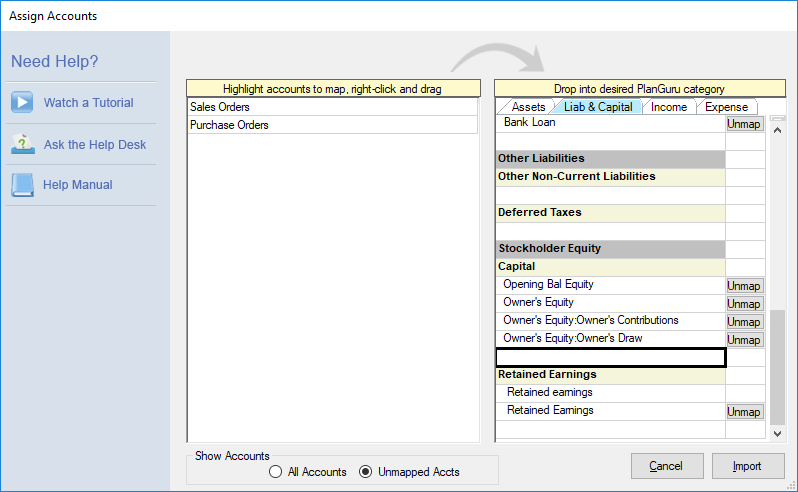
4. Complete the Import, by clicking the "Import" button.
