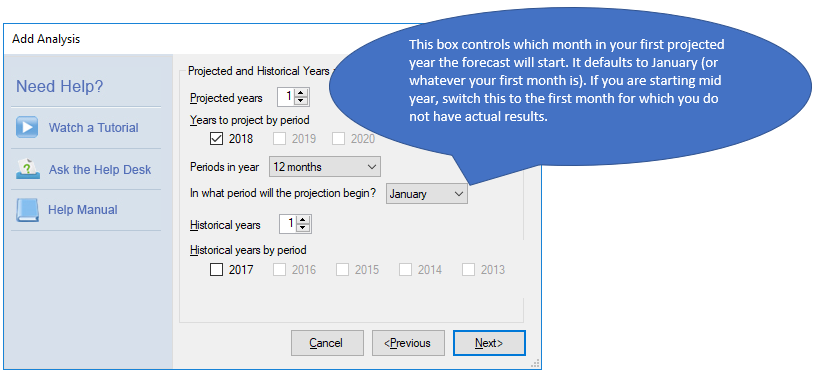Analysis Setup - First Projected Year Setup
Default First Projected Year Setup:
PlanGuru will default to whatever the first projected year is (in this case 2018). If you want to change this for whatever reason, you can do so by clicking the up or down selector box to change the starting year of the analysis.
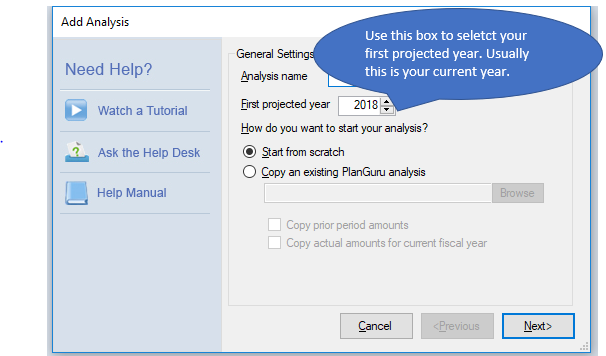
Actual Results Setup:
The next stage in analysis setup will ask you when you want your projection to begin. In prior versions of the program this read as “Replace actual results in forecast/budget through:”. What this question is asking now is what month you want to start projecting. It defaults to January, meaning you will be projecting the entire year. If you are starting mid-year, and for example, have actual results through March, you would then switch this option to April.