Alert: Valid Layout Not Found
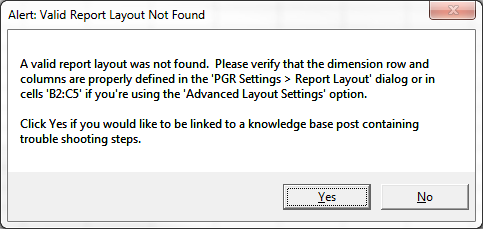
This message will be received in two circumstances:
1. One or more dimension values is missing from the report layout. Please read the instructional document found in this knowledge base post, specifically the introduction & valid dimensional arrangements sections starting on page 3. In summary all four dimensions (analysis, type, time and account) must be represented in the report layout.
2. The dimension values you have inserted or typed are inconsistent with the report setup in the Report Layout tab of the PGR Settings menu option. See the PGR Settings - Report Layout section of the instructional document, starting on page 6.
You can access the instructional document, and the Advanced Reporting Add-In Overview video from this knowledge base post. https://planguru.zendesk.com/entries/23682332-PGR-Help-Manual-Using-the-Advanced-Reporting-Add-In
