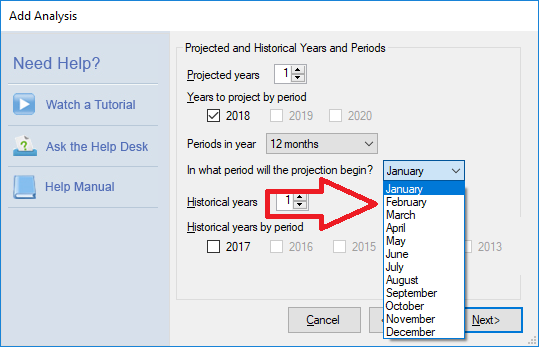Actual Results - what to choose during analysis setup
What to select during setup
If you're starting your forecast at the beginning of the fiscal year - leave this field set to January. During the beginning of the year you will want to forecast for the entire twelve months of the first projected year. As the books are closed each month you can load actual results to increase the accuracy of your forward-looking analysis, but for now leave this field blank
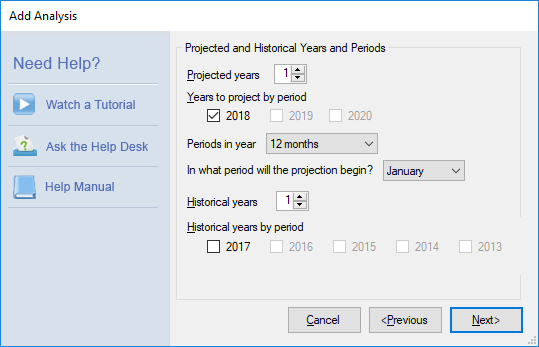
If you are staring your analysis mid-year - select the month where your projection is going to start. For instance if you are in February, and January has closed, you will select February as that is where you are going to start your projection.