Account Number, Account Mask & Consolidation Account Setup
Account numbers:
Use of account numbers is an optional setting in PlanGuru. This setting can only be chosen at company setup and cannot be edited later. If you wish to use account numbers, click the “Use Account Numbers” checkbox during company setup. Using account numbers is useful if you want to import your budget amounts back into your accounting software.
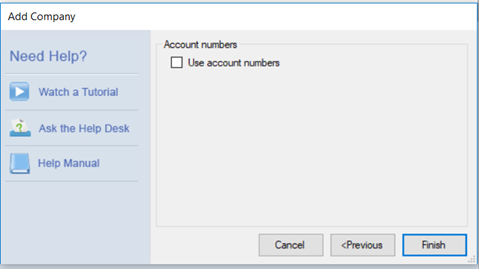
Defining an Account Mask:
If you chose to use account numbers, the application will ask you to enter an account mask. The account mask defines your account number format. Enter the pound sign “#” to format a character of your mask as a number, a period "." or dash "-" can be entered as a delimiter to follow your ledger's account numbers. If you want to consolidate on part of your account mask that portion must be separated from the rest by a delimiter.
For Example, if the accounts number format in your accounting software look like 120.10, 310.20, etc. You would enter your account mask as: ###.##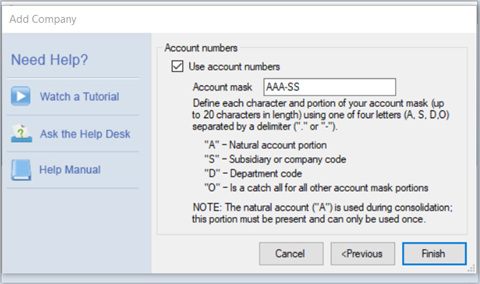
Consolidation Account Setup:
If you are using account numbers, enter the portion of the account number you want to use for consolidating purposes. For example: if you have a 3-digit main account number with a 2 digit subaccount number, which indicates a subsidiary number, you only want to consolidate on the main account number. In this case the mask for the consolidation would be "AAA.SS".
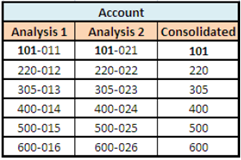
For example:
If your account mask is ###-### and your consolidation account setup is AAA-SSS.
Notice that during consolidation the portion of the account assigned “SSS” is ignored. Thus 101-011 from Analysis 1 is combined with 101-021 from Analysis 2 into a single account 101.
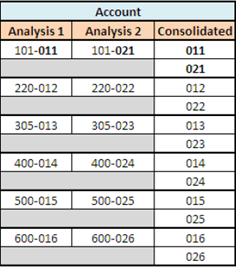
Conversely using the same account mask but instead a consolidation account setup of SSS-AA would result in the following:
